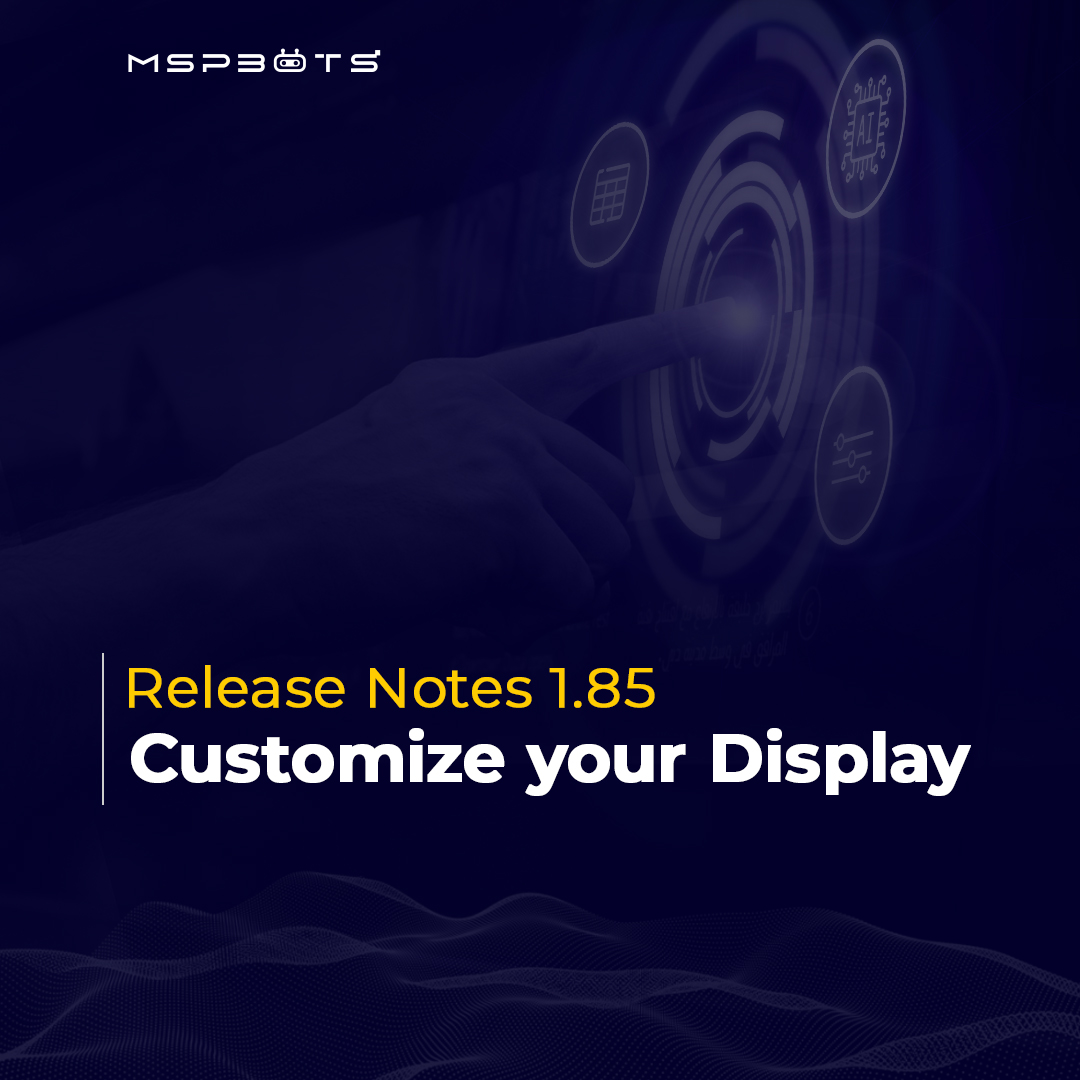Release Notes 1.85
At MSPbots we’re all about enhancing user engagement and motivation, that’s why we’ve got more display options for you in Release Notes 1.85!
Who doesn’t love having a visually pleasing and customized interface, anyway?
Let’s walk through the five key features of this update 🚶🏼.
Cybersecurity Ace with SentinelOne
Endpoint security is a no-brainer essential; you’ve got to be taking measures to protect valuable data and assets.
The MSPbots and SentinelOne integration brings you a comprehensive security solution, leveraging machine learning and security automation to simplify security operations.
Connect SentinelOne to your MSPbots account and gain access to a suite of robust reporting capabilities tailored to your needs! Have any particular data you want to see on your security? Email support@mspbots.ai.
In the meantime, stay tuned for exciting updates.
Display Second Measure Y-Values in Column Chart Widget Tooltips
You already know it; stacked column charts are a versatile tool that can be used to visualize a wide variety of data.
Sometimes, you need to see more than the first values of these charts to make better sense of your reports.
Now, you can display the second measure of the Y-value on your stacked column chart!
This feature enables a quicker understanding of your data, which gives you more time for higher-level tasks.
Match your Interface Theme to your Preferences
Are you ready? MSPbots has its very own Interface Theme feature that allows you to personalize the visual aesthetics of our app’s interface!
Located conveniently in the top right-hand corner of the app, this feature offers a range of pre-designed options to choose from:
- Light
- Classic
- Dark Menu
- Dark
For those seeking a more unique and personalized touch, our Client Portal Management section provides the ability to customize your theme further. Adjust your brand elements to match your desired style, allowing you to create a customized theme that reflects your identity or personal taste.
New Table Widget
There’s nothing like a good old Table widget to display data. They’re perfect for organization and comparison of data, they help highlight trends, make data more accessible, and save a lot of space.
Creating a table is simple with the Table widget. Assign one dimension’s values as column names and another dimension’s values as row names. This arrangement allows for easy comparison and analysis of data across different dimensions.
Whether it’s the amount of time it takes to resolve a customer issue, how satisfied customers are with the services, or the total amount of revenue generated monthly from recurring contracts, the Table widget facilitates efficient data analysis, enabling you to uncover valuable insights.
OpenAI as a New Bot Block
In bot creation, Blocks represent the discrete actions that a bot can execute. MSPbots is thrilled to introduce the OpenAI block, a new addition to our Bot Blocks collection!
By incorporating the OpenAI Block into your bot, you gain access to advanced functions. Among many things, having this in place allows you to analyze the sentiment of ticket comments in the PSA system.
As we look to the future, we are excited about the possibilities that the OpenAI block will bring. Stay tuned for upcoming updates and additional features that will further empower your bot.
This is it for MSPbots Release Notes 1.85 🤖.
If you have any specific features you would like to see in our future releases, don’t hesitate to contact our dedicated support team at support@mspbots.ai and we will gladly assist you.
Take action today by signing up or booking a demo and allow us to guide you on your journey towards upgraded processes.