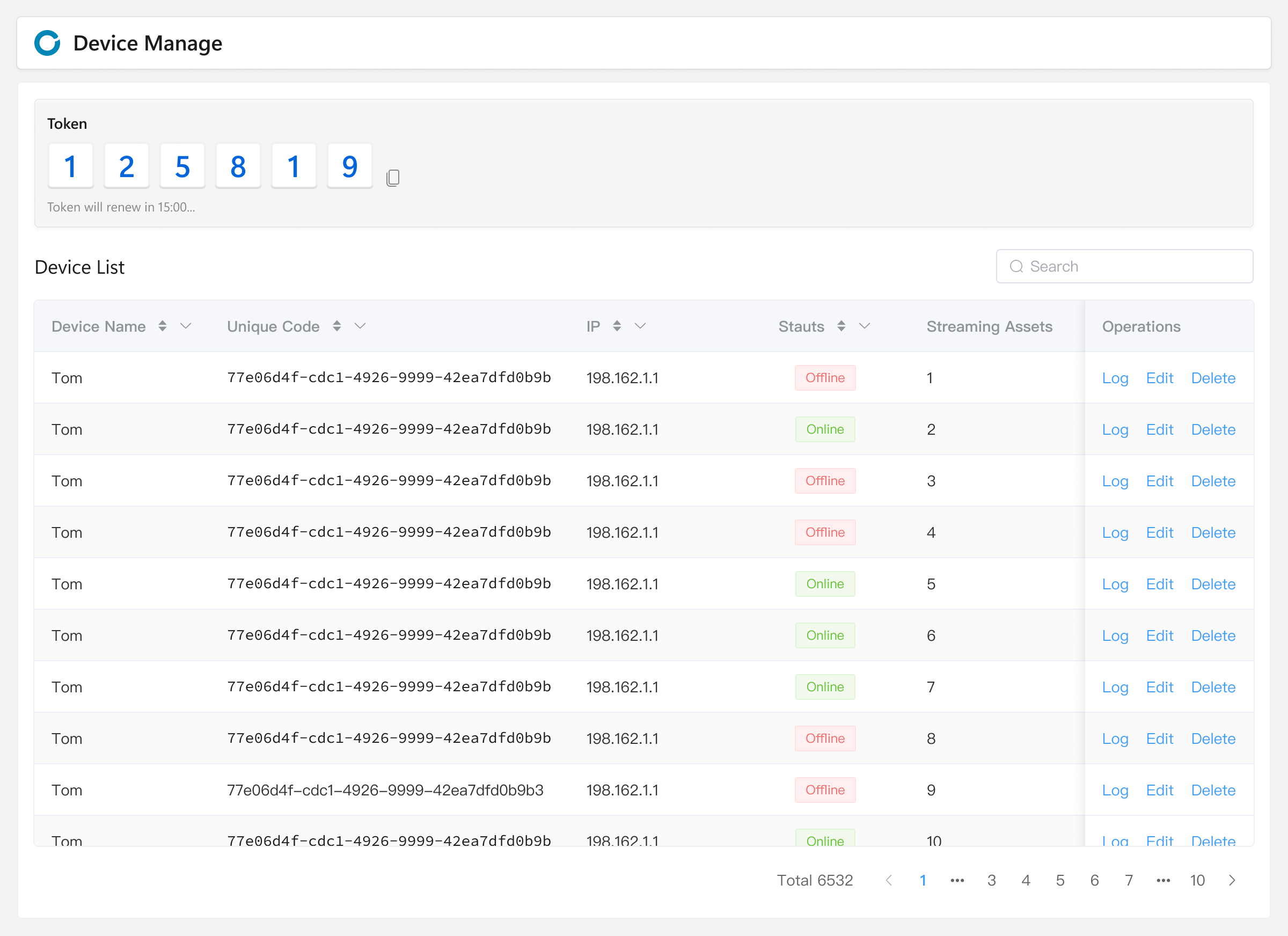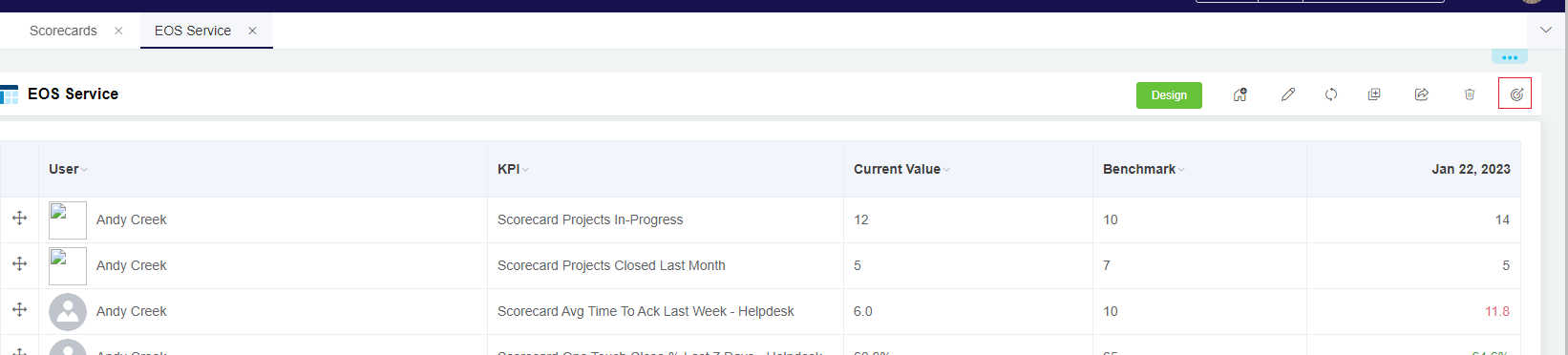Release Notes 1.79
Streamline Your Data Management
We are thrilled to announce the latest release of MSPbots! Release Notes 1.79 features a suite of exciting new updates that provide even more flexibility, efficiency, and control in managing your data.
From device management to scorecard sharing, these updates are designed to streamline your workflows and enhance your user experience. Get ready to take your data management to the next level with MSPbots!
HTML Widgets Now Support DataSources and Dashboard Slicers With Tokens
HTML widgets now support DataSources and can be associated with dashboard slicers using tokens. This means that when a user interacts with a slicer on a dashboard, the tokens in the HTML widget can also be updated.
For example, let’s say you have a data source that includes a field called “companyname”. You can set this field as a token in your HTML widget using the format “{companyname}”. Then, you can select the slicer as the filtering condition. When a user interacts with the slicer on the dashboard, the tokens in the HTML widget will be updated to reflect the selected value.
This new feature provides more flexibility and interactivity in your dashboards, allowing users to better explore and understand the data.
Device Management Solution with Real-Time Dashboard Display and Connection Logs
The Device Manage submenu has just been added under the Settings menu! This new feature provides a comprehensive device management solution with real-time dashboard display and device connection logs. Here are some of the key features included in this update:
- Randomly generated 6-digit code pairs, unique for each tenant to verify device uniqueness before generating
- Device list, including terminal unique code, IP, device name, and function buttons such as edit and disable
- Real-time display of the Dashboard where the device is currently projecting the screen, along with its online status
- Device connection log with a newly developed independent portal with lightweight performance and an independent secondary domain name (tv.mspbots.ai) that can use short domain names.
- Newly developed Portal with a 6-digit token input box to register devices, a list of favorite Dashboards associated with token users, and a historical access Dashboard list
- Users can access the Dashboard and open the page (Dashboard or report layout) according to the corresponding Dashboard layout, with a new lightweight version of the container that removes editing layout and other functions
- Allow automatic filling and registration of devices through links, such as tv.mspbots.ai?Token=123456
- Display of UUID and randomly generated names
- Addition of Share to TV to the Dashboard page, allowing users to select the device to share from the drop-down list
- These new features provide a more efficient device management solution for MSPbots users.
Easily Share Scorecards with New Toggle Button and Customizable Views
With the latest update to the sharing links feature, it is now effortless to share scorecards. Now, when sharing links with scorecards, the default sharing format is in a scorecard list format. We’ve also added a toggle button on the shared link page, allowing users to switch between widget and scorecard list views.
Further, if a scorecard has been shared before, users can click “Revoke token” to regenerate the link with a new “layoutType” field at the end.
These updates provide more control when sharing scorecards, allowing users to customize the view based on their preferences.
***
Don’t wait to experience the power of these new features from Release Notes 1.79 for yourself! Whether you’re looking to streamline your device management, optimize your data management workflows, or customize your scorecard sharing views, MSPbots has got you covered.
Sign up for a free trial today or book a demo with us to learn more about how MSPbots can help you step up your data management game!