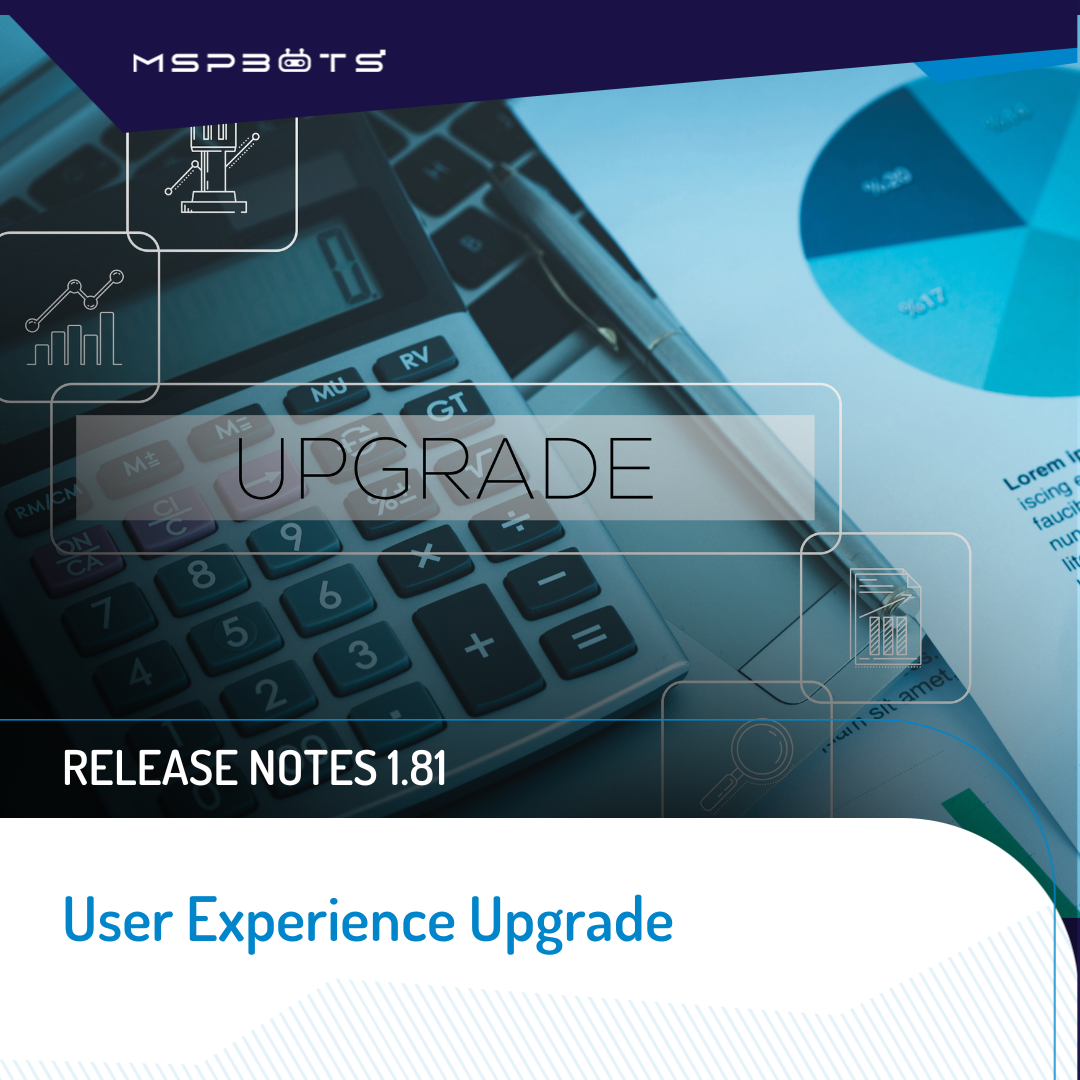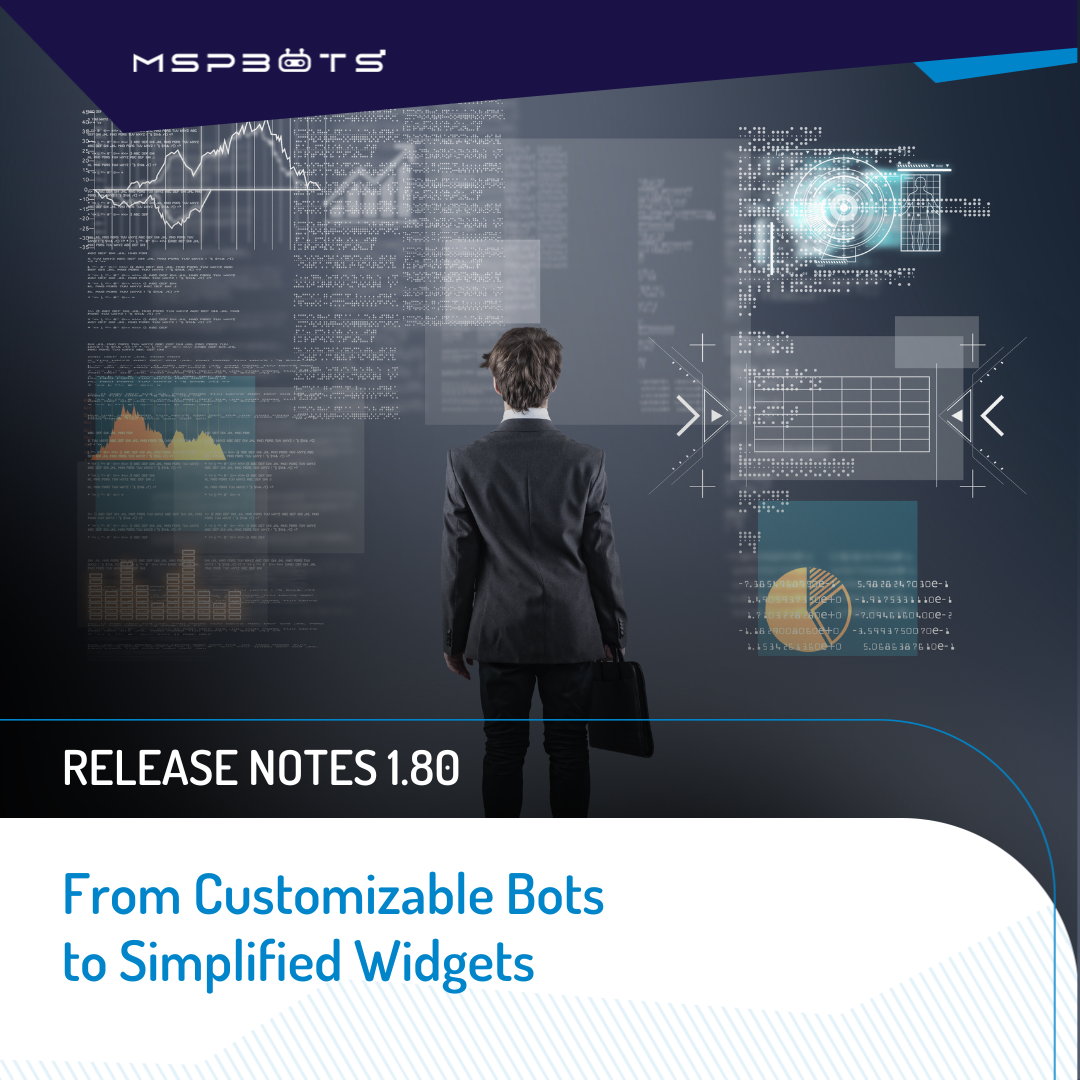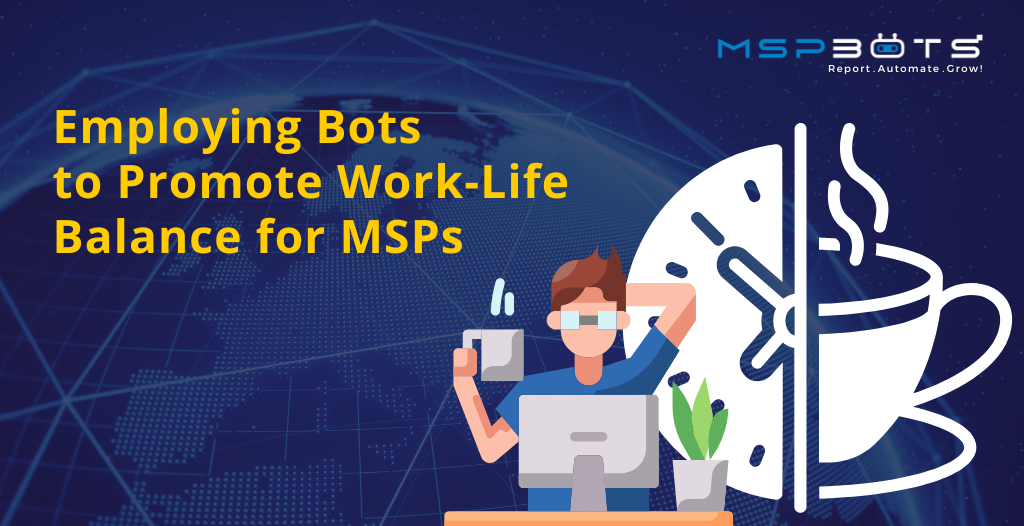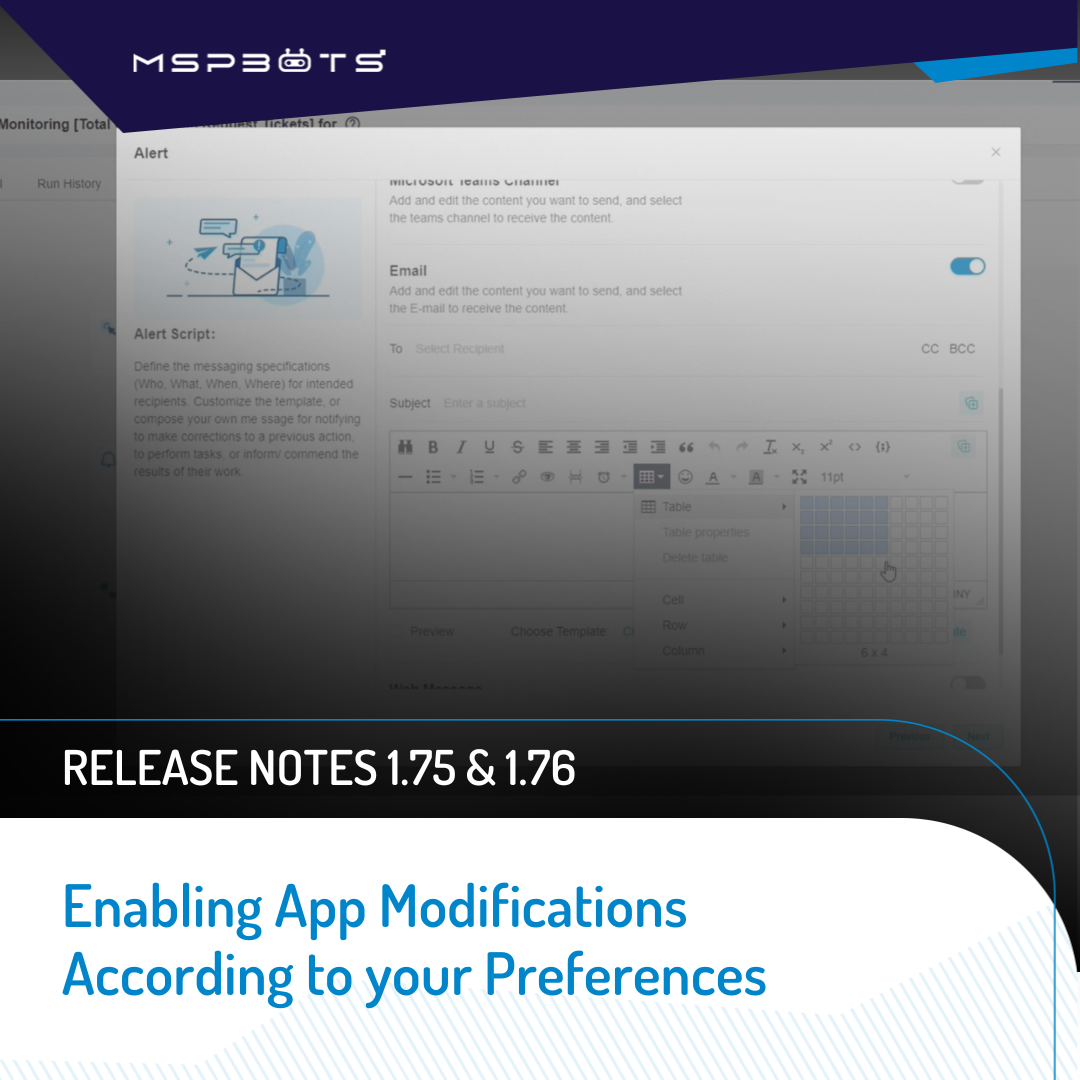Release Notes 1.81
User Experience Upgrade Welcome to MSPbots Release Notes 1.81, the latest edition of our release notes that packs a punch! We’re excited to share some of our newest enhancements and features. In this release, we’re introducing an enhanced viewing experience for data analysis and presentation, the ability to personalize emails for snapshots, and new parameters for grid style. Let’s …