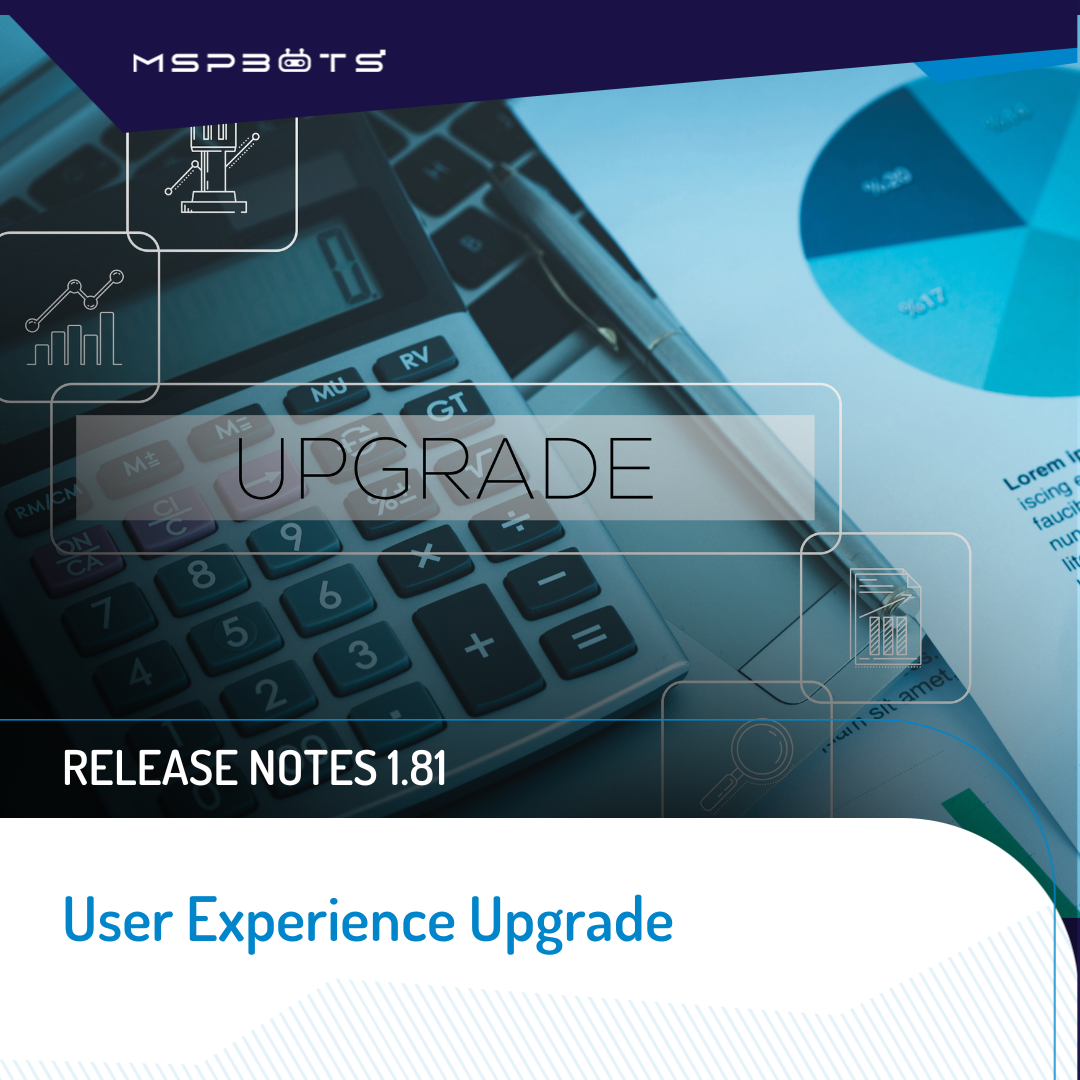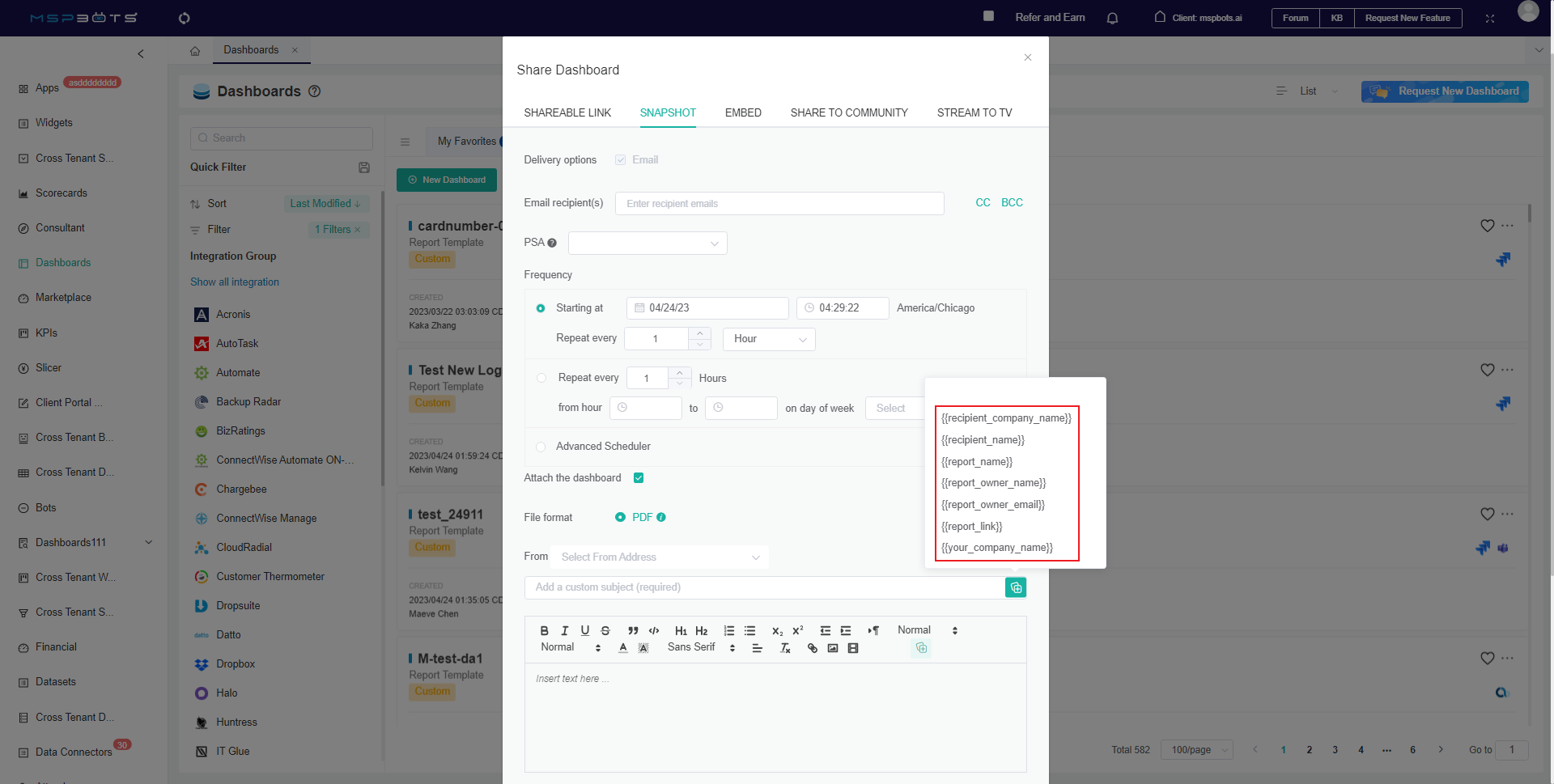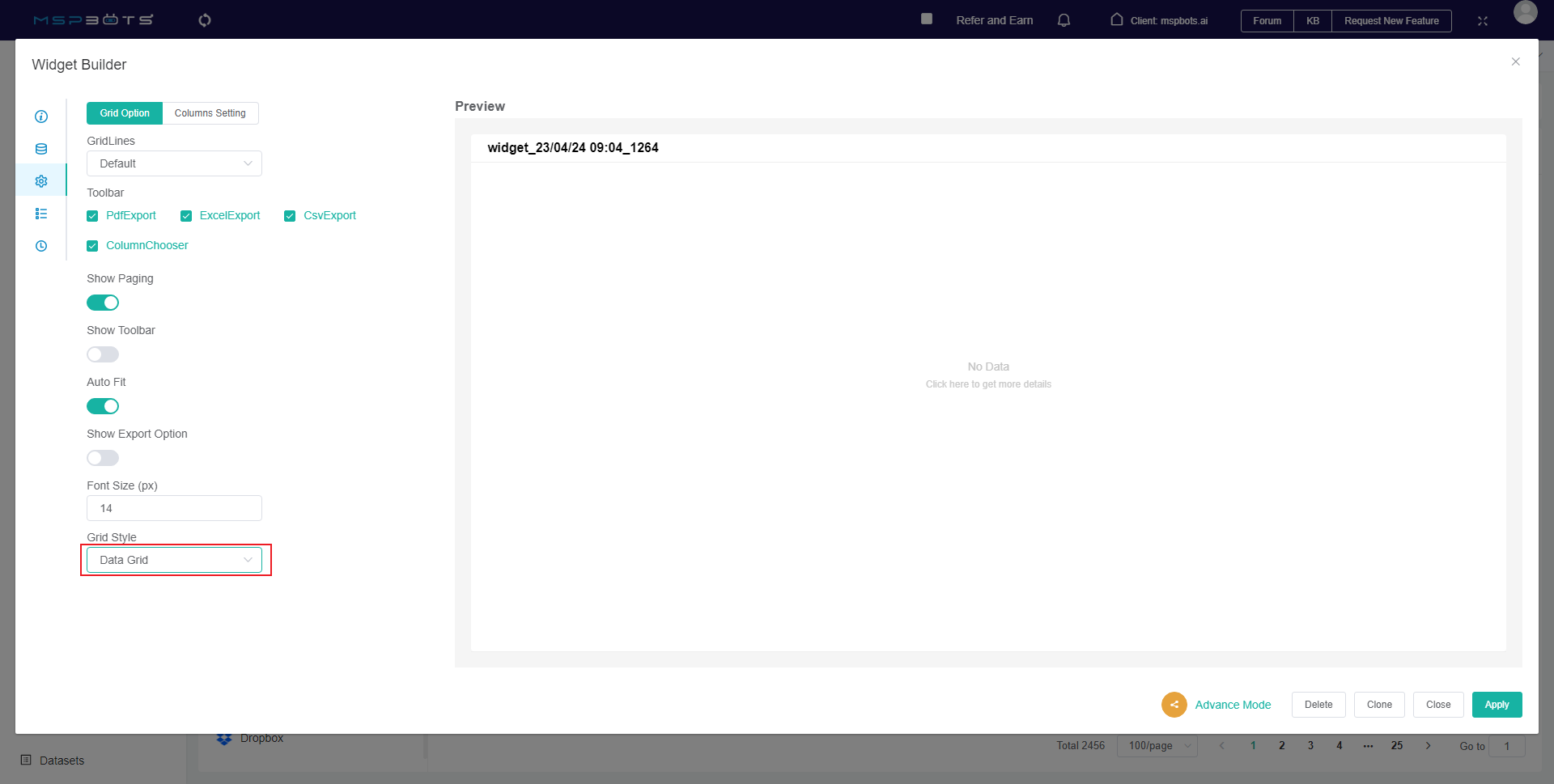Release Notes 1.81
User Experience Upgrade
Welcome to MSPbots Release Notes 1.81, the latest edition of our release notes that packs a punch! We’re excited to share some of our newest enhancements and features.
In this release, we’re introducing an enhanced viewing experience for data analysis and presentation, the ability to personalize emails for snapshots, and new parameters for grid style.
Let’s dive in and explore all the exciting changes that Release Notes 1.81 has to offer!
Widgets in Expanded View
The Widgets in the Dashboards feature now come equipped with full screen capability. With this feature, you can view the widget in full screen mode by simply clicking on the full screen button. This allows you to focus on the widget’s data and analysis without any distractions.
Whether you’re presenting data to your team or simply analyzing it for your own use, this new feature ensures that you have the best possible viewing experience.
Personalized Email Tokens
The latest enhancement to our sharing and snapshot features gives you the ability to customize emails with subject and body tokens. You can now personalize your emails when sharing dashboards or configuring snapshots by adding specific tokens for the subject and content.
Tokens allow you to dynamically insert information into the email, such as the name of the recipient or the date and time the snapshot was created. This not only saves you time but also ensures that the email is more relevant and impactful to the recipient.
To use this feature, simply select the dashboard or snapshot you want to share, add the necessary tokens to the subject and content fields, and send your email. It’s that easy!
Customizable Grid Style
You can now configure the Grid Style with new parameters for Data Grid and Table. With this enhancement, you can now create Grid Widgets that are even more visually appealing and functional than before.
When creating a Grid Widget, you can choose between two distinct styles: Data Grid and Table. The Data Grid style provides a modern and streamlined look, while the Table style offers a more traditional and structured appearance.
In addition, when the Grid Style is set to Data Grid, you now can adjust the Font Size. This new feature allows you to customize the size of the font to fit your preference and the size of the widget.
These enhancements are designed to improve the functionality and aesthetics of our Grid Widgets feature, allowing you to create widgets that are tailored to your specific needs.
***
As always, if you have any questions or suggestions for new integrations or features, reach out to us at support@mspbots.ai. We’d love to hear from you and help you get the most out of our platform.
If you’re interested in learning more about our products and how they can benefit your business, we encourage you to book a demo to see how MSPbots works.
Lastly, you can always sign up for a free trial to see for yourself how it can revolutionize your business processes. We can’t wait to see what you’ll accomplish with MSPbots!