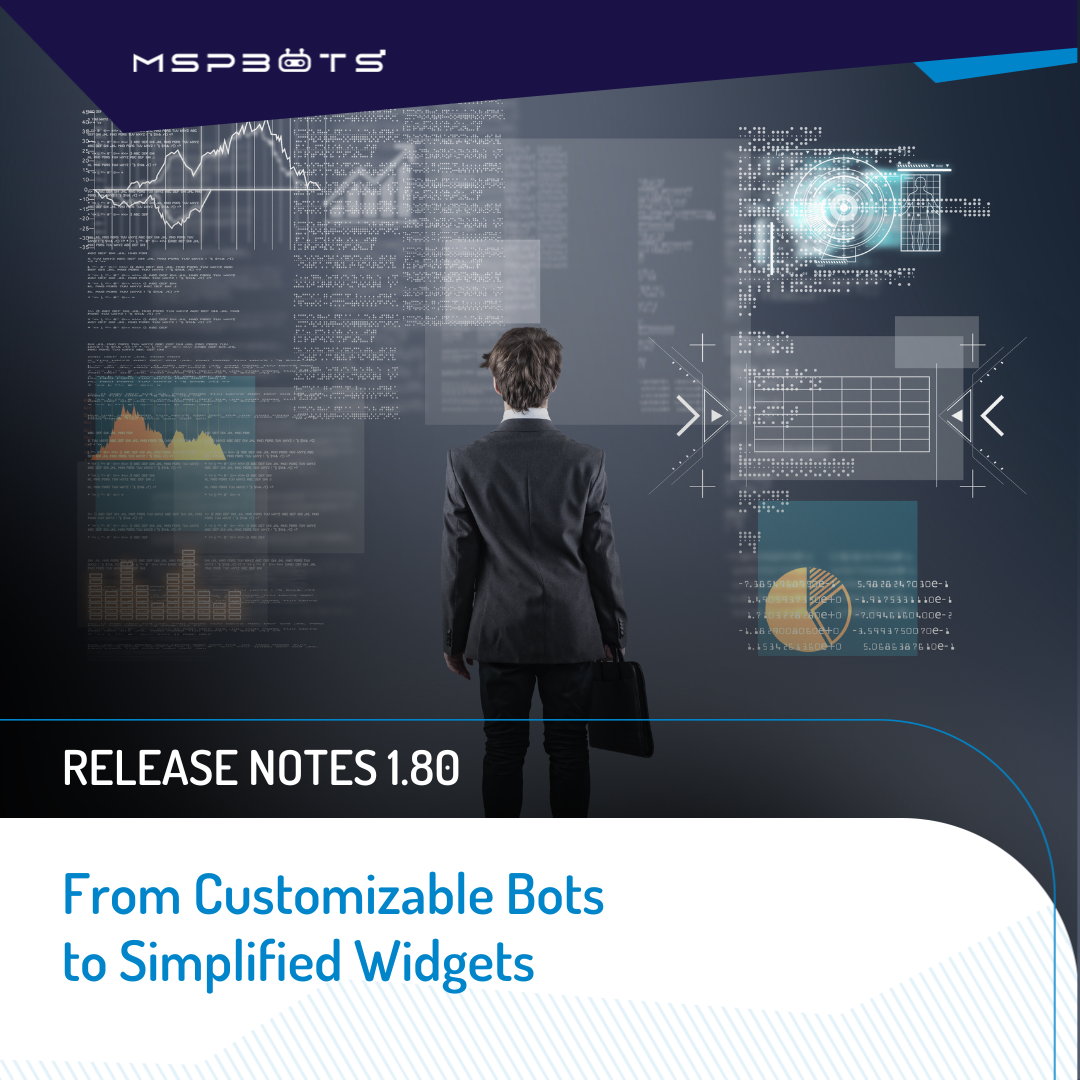Release Notes 1.80
From Customizable Bots to Simplified Widgets
Hold onto your hats: here comes Release Notes 1.80! We’re bringing you a batch of new features and improvements that will elevate your MSPbots experience. From simplified widget creation and management to more bot customizations, we’re thrilled to share them with you and we hope you’re excited too.
Simplified UI
The new simplified user interface streamlines widget creation and management processes to make your MSP more intuitive and efficient.
The new Clone feature allows you to easily copy the settings of an existing widget. You can then create similar widgets quickly and easily, especially if you need multiple duplicates.
The Delete feature allows you to remove unwanted widgets with just one click. This feature simplifies the widget management process and makes it easier to keep your workspace organized.
We’ve also removed the Action column from the Widget grids state. This change reduces clutter, making it easier to use the Widget Builder.
New Scorecard Type
Modify and save snapshot numbers directly in your scorecard.
Now, when you click on any snapshot number in the scorecard, a check-in dialog box will appear. You can modify the numbers in any snapshot, save the check-in, and add a comment limited to 200 characters. The check-in log showing the modifications saved will then be displayed.
Role/Permission Information
A new addition to our dashboard list feature is the Role/Permission Information. With this, you can quickly and easily see which roles have access to a particular dashboard.
The Role/Permission Information is displayed directly in the dashboard list, making it simple to identify who has access to each dashboard.
Gain transparency and control over the management of your dashboards!
Peer Group KPI Benchmark Dashboard
You can now embed KPI Benchmarks in the Peer Group Function. With this new feature, you can select and add template widgets from the KPI template list to the Peer Group Shared KPIs lists section and remove them if necessary. Adding or removing a KPI widget will also add or remove it to the benchmark dashboard.
The addition and removal of KPI widgets is only operable by the captain, providing greater control and security.
This new feature offers flexibility and customization options for the Peer Group Function and allows you to select specific KPI benchmark widgets which you can compare with your direct peers! If you have specific KPIs in mind you’d like to compare, please send us a request at support@mspbots.ai.
The KPI benchmark dashboard is equipped with a user-friendly full-screen option and convenient navigation buttons, enabling you to effortlessly navigate through various KPIs with ease.
Send snapshots with more options
The snapshot bot is now customizable to better fit your needs! You can now personalize the sender of your emails containing your snapshots instead of the default MSPbots Support.
This update gives you better control over email communication that is prompted by your snapshot bots.
For more information on how to set this up, visit here.
Track your tech time entries with ease
The Tech Time Entries Dashboard now has two additional features that allow you to select date ranges of data you want to show up on your report.
The “Month-to-Date” option enables you to select a date range starting from the first of the current month up to today’s date.
The “Week-to-Date” option enables you to select a date range from the last Sunday of the current week up to the current date.
Quickly view your tech time entries for the current month and week, and then get back to business.
***
We’re always on the lookout for ways to improve your MSPbots experience, and the updates in this release notes 1.80 is a step into that goal!
As always, your feedback is valuable to us, so keep it coming!
To kickstart your journey, sign up or book a demo with us.