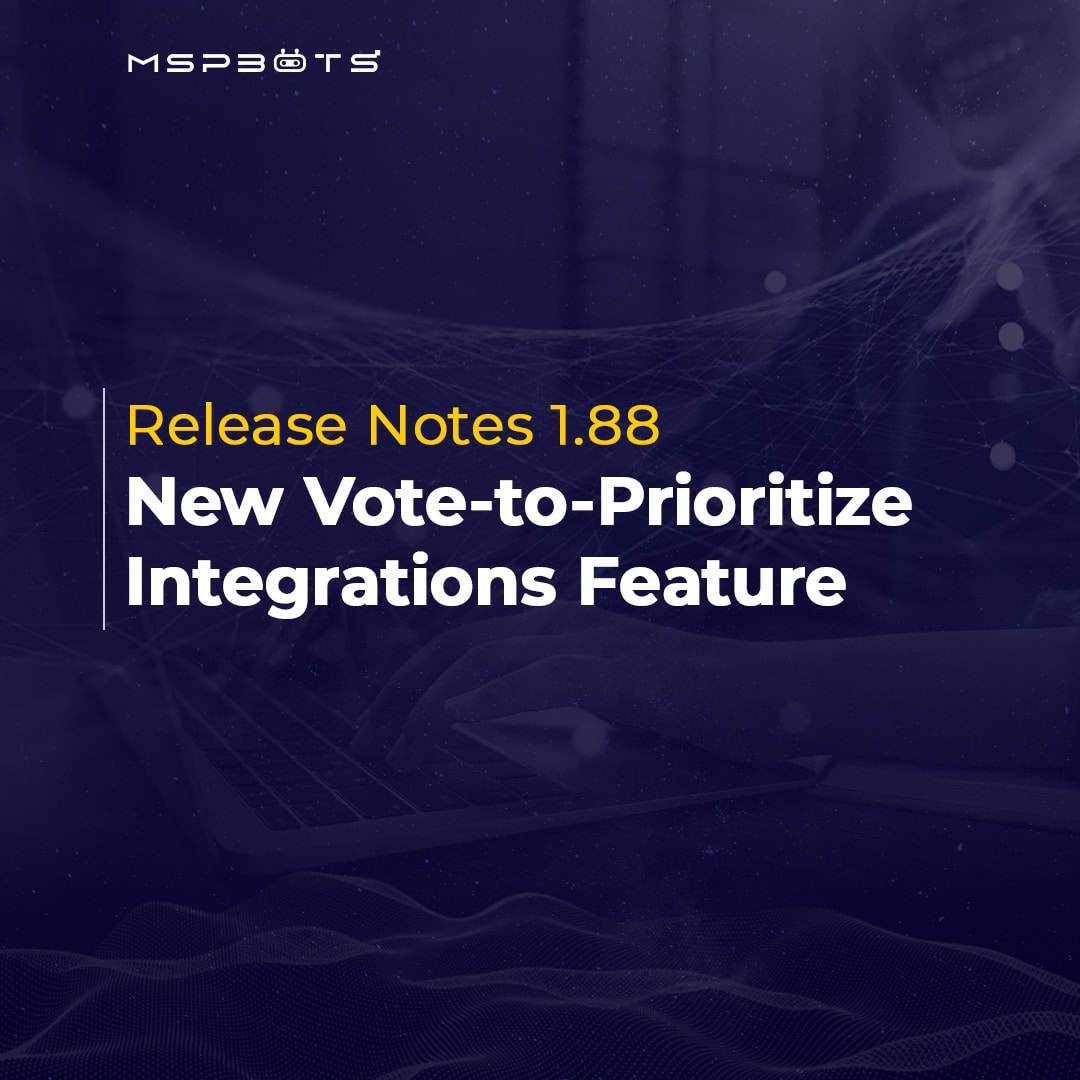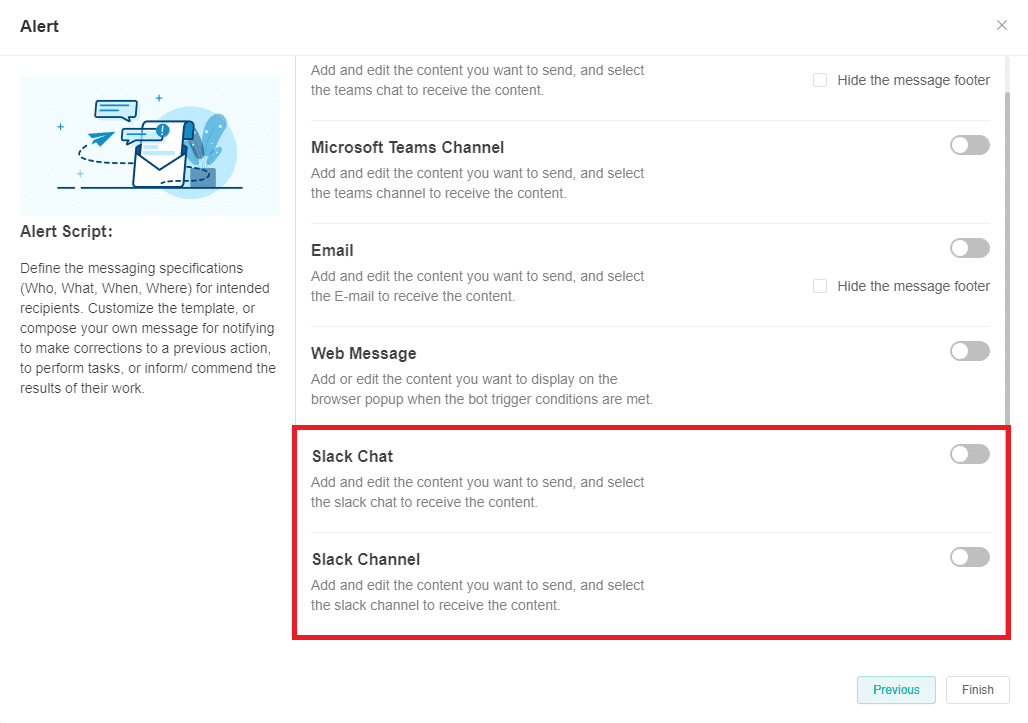Release Notes 1.88
The wait is over! MSPbots Release Notes 1.88 is here and it’s all about user empowerment!
We’re thrilled to unveil an exciting feature that better enables your input on future integrations. That’s not all, we’re also debuting several other exciting updates designed to boost your operational efficiency and streamline your collaboration efforts.
Personalized Control Over Your KPI Widgets in Peer Group Benchmarking
Found in the Benchmark section under the Peer Group Function, the KPI settings allow you to customize the display of your KPI widgets as per your unique needs and preferences.
Any alterations you make will only affect your specific tenant, meaning you can personalize your KPI configurations without disrupting the workflow of others.
To start adjusting your own KPI settings, access the KPI widget in the KPIs section and tweak away!
Enhanced Slack Support with Alert Bot Block
Swiftly send tailored alerts, messages, or updates to your chosen Slack Chat or Channel through the Alert Bot Block and make your team communication simpler than ever before.
This enhanced Slack support doesn’t just improve communication—it elevates work efficiency and keeps everyone in the loop.
Improved Functionality of the OpenAI Bot Block
The OpenAI bot block can now store generated outcomes!
Once a result is generated, you can conveniently use it in subsequent blocks, such as Alert and Escalation, by simply inserting the {{OpenAIResult}} token. This means you don’t need to rely solely on real-time output or make multiple calls to the OpenAI block to reference the results in later processes.
Utilizing the results of the OpenAI block in subsequent blocks opens the door for applying custom logic, performing calculations, or manipulating data based on your specific needs.
This new feature fully makes use of the OpenAI bot block’s potential and maximizes the efficiency and efficacy of your tasks or projects.
Have Your Say: Vote to Prioritize Integrations
Our new feature actively involves you in our development process: A Request New Integrations button! The aim is to ensure that our efforts align with your requirements.
This feature is found in the top right corner of the integration page. When you’re done, you can even view the results in a dashboard.
Fill in Empty Fields in Scorecards Widgets
The fill-in empty fields within the Scorecards widgets feature ensures your scorecard accurately reflects up-to-date information, making your data handling and analysis more precise.
Now you can modify existing values within fields and easily input or update previously unfilled spaces. This enhancement transforms the scorecard into an even more user-friendly and powerful tool.
Tailoring your scorecards has never been this effortless!
And that’s MSPbots Release Notes 1.88!
These new updates are merely a taste of what MSPbots has in store for you. Remember, the journey towards increased efficiency, improved collaboration, and maximized revenue begins with a single step.
Sign up for free or book a demo!
With our platform, you’re on the path to transforming your business operations. We’re constantly working to innovate and develop solutions that meet your needs. If there’s anything you’d like to see, message us at support@mspbots.ai
Watch out for more updates coming your way!