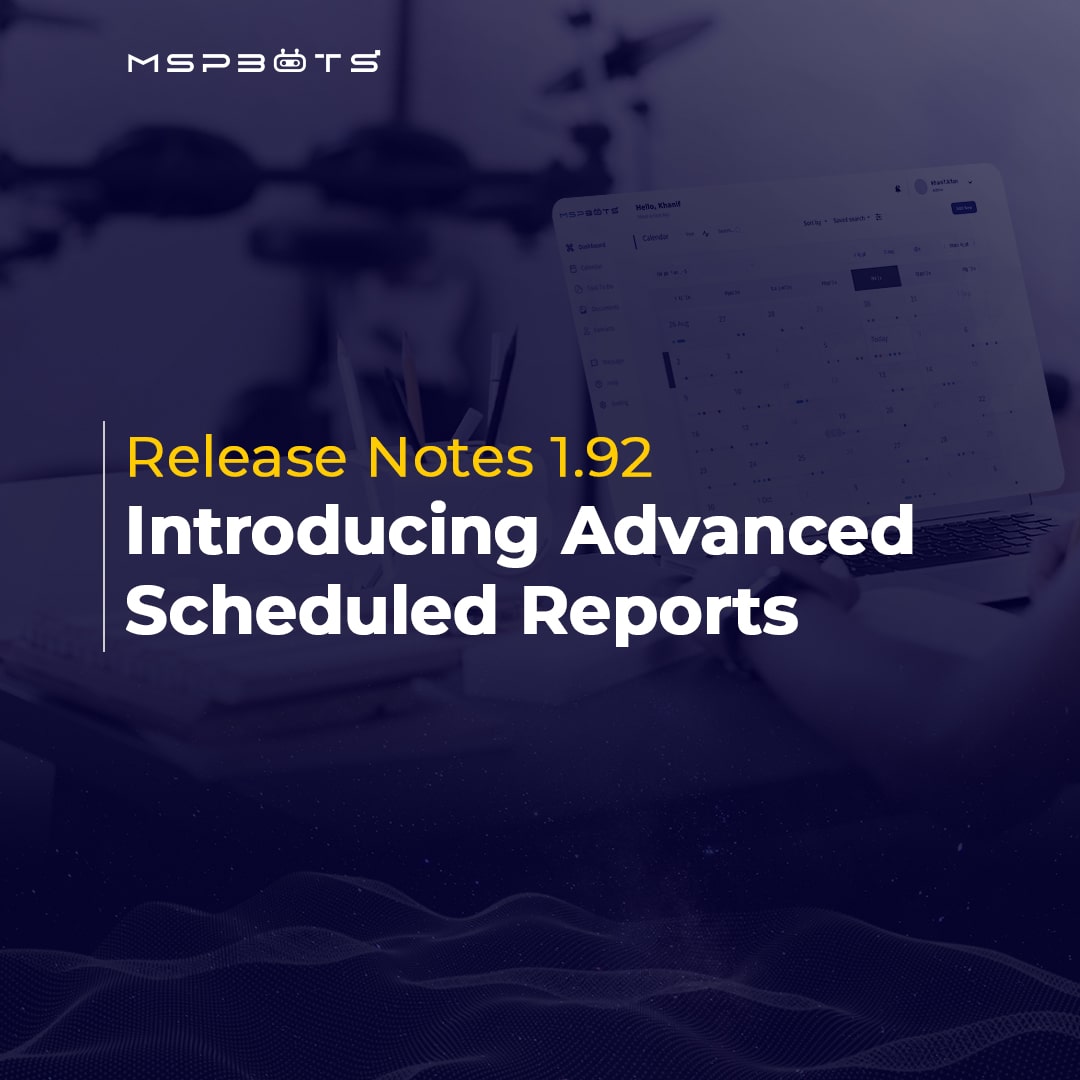Release Notes 1.92
Dashboards have emerged as the compass guiding businesses through waves of information.
Today, we’re thrilled to share with you MSPbots Release Notes 1.92, highlighting Advanced Scheduled Reports! Designed with precision and driven by user feedback, this and all the features in this update promise to redefine your dashboard reporting experience.
Let’s go!
Enhanced Auto-Refresh Logic
This feature provides a hassle-free, dynamic dashboard viewing experience. The platform smartly decides whether to refresh immediately or continue as per the pre-set interval.
Enable the auto-refresh feature and set your preferred refresh interval. When you’re done, here’s how it works:
- When you open the dashboard page, it’ll immediately refresh if it’s due for an update. If it’s not time yet, it’ll wait and refresh at the next scheduled time.
- If you stay on the dashboard page, it will refresh on its own based on the time interval you’ve chosen.
- Once you exit the dashboard page, it won’t refresh anymore.
No more guesswork. No manual intervention. Just timely, precise data every time you look.
Advanced Scheduled Reports in Dashboards
Regularly dispatching reports and ensuring they reach the right recipients on time can be tedious.
The Scheduled Report feature in Dashboards is like an alarm for your reports; you pinpoint when and how regularly these reports are dispatched. You can set multiple schedules for a single dashboard and customize slicer preferences distinctively for various schedules.
Check out reports, tweak schedules, remove any redundant ones, or quickly send reports with the “Send Now” option. Clicking “Send To Me” sends the report to yourself.
All these scheduled reports are neatly cataloged under the “Schedule” tab, presenting a comprehensive view of each report’s particulars—from its last sent timestamp to the recipient list.
The Scheduled Report feature streamlines the entire report distribution mechanism. It bolsters report management, provides quick access to exhaustive sending logs, and fundamentally enhances the way you handle reporting.
Advanced Refresh & Customization for the Target Card Widget
Rigid and inflexible refresh timings could hinder you from getting the most out of your Target Card widget.
The Refresh Cron feature is now “Recurrence” and it’s been revamped to offer more adaptability. Here’s a quick rundown:
- Daily Refresh: Set it, and the widget updates like clockwork every 5 minutes at the exact time you desire.
- Weekly Refresh: Handpick the day for the widget to renew its data.
- Monthly Refresh: Choose a specific date for your monthly refresh. Worried about months with varying days? We’ve got you covered with a “last day” option to keep things consistent.
- Quarterly Refresh: Select a distinct date for each quarter, with the added flexibility of the “last day” feature.
- Yearly Refresh: Dial it down to a specific day within any month. Again, there’s a “last day” option for months that end sooner than others.
The “On specific time” button lets you pinpoint the precise moment–down to the minute– for your weekly, monthly, quarterly, or yearly refreshes. If you prefer a default, your widget will refresh at the start of the day, sharp at 12 AM.
Real-Time Configuration for Widgets
Tweaking widgets used to require applying changes manually after every configuration.
The enhanced Apply feature for the grid, column chart, and card number widget types lets you make your changes in the left-side functional pane and instantly see the results on the widget display to the right. Gone are the days of clicking ‘Apply’ after each tweak.
However, a heads up! If you notice a prompt that says “Click ‘Apply’ to refresh paging data” beneath any field, that’s your cue to manually apply those changes for that particular field.
Fewer clicks and direct feedback not only enhance the user experience but also diminish potential errors.
That’s MSPbots Release Notes 1.92!
Words can only capture so much; seeing is believing. Book a demo with our experts and witness the transformative power of our platform. And if you’re eager to try it out, sign up for a free trial today.