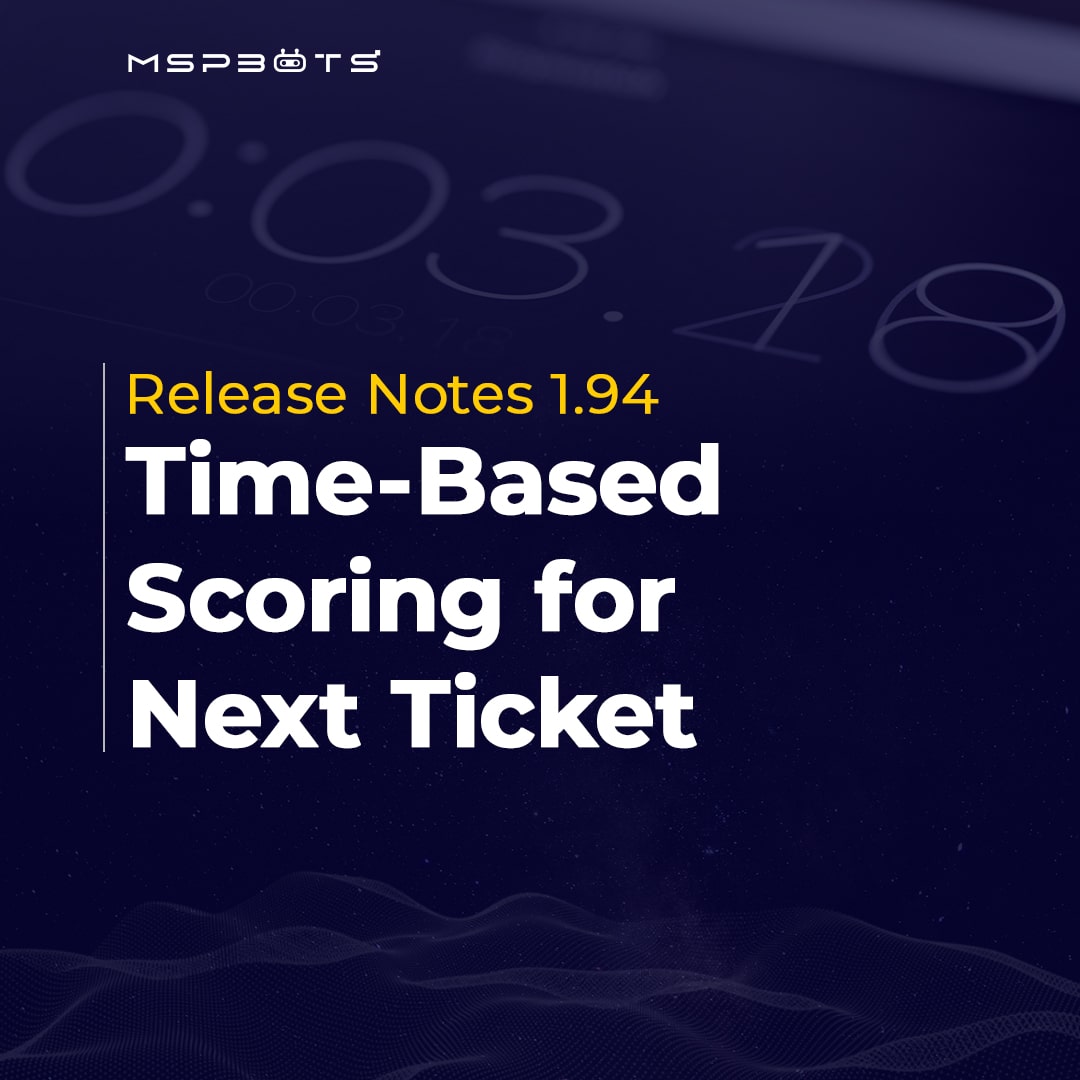Release Notes 1.94
Welcome to MSPbots Release Notes 1.94! We’re showcasing a series of enhancements and new features designed to elevate your user experience.
From real-time widget styling to advanced ticket prioritization, our aim is to continually refine our tools to better serve the evolving needs of IT MSPs.
Dive in to discover how this update can streamline your workflow and drive efficiency!
MSPbots Adds Time-Based Scoring to Next Ticket for ConnectWise
Ticket prioritization can be difficult to manage over time. To combat this, we have introduced a condition that allows points to be added based on time intervals. With this, urgent and aging tickets can be handled more efficiently, enhancing workflows and improving customer satisfaction.
This point system includes options to begin counting from various timestamps like required date, estimated start date, and more! Depending on the chosen settings, tickets accrue points every minute, hour, day, or business day—elevating their priority over time.
By default, this feature is turned off. To enable it, set it up the same as you did the other priority rules.
Plans are underway to incorporate this feature in the Next Ticket for Autotask and Halo apps, so keep an eye out for further updates.
Optimized Design for Clear Button in Multi-Select Dropdown List
For IT MSPs who face the challenge of unintentionally clearing multiple selected options in dropdown lists, MSPbots now offers an Optimized Design for Clear Button in Multi-Select Dropdown List. This feature ensures that users can confidently navigate the list without the fear of accidental deletions, leading to a more efficient and user-friendly experience.
By moving the clear button and providing a distinct separation from the expand/collapse feature, MSPbots aims to reduce inadvertent errors. This design adjustment, rooted in user feedback and habits streamlines users’ interactions with the platform. We believe this change, while subtle, will bring about a significant improvement in day-to-day usability, allowing confident and efficient engagement with drop downs.
Kaseya Client Portal Company Slicer Feature
Managing data across multiple client dashboards is now easier with the newly added Kaseya Client Portal Company Slicer. This enables centralized data management, eliminating the need for separate dashboards and offering a more efficient, customizable, and satisfying experience for customers.
While previously (and still) available for ConnectWise and Autotask, The Client Portal Company Slicer has been expanded to support the Kaseya Client Portal Slicer.
Show Column Total Option for Enhanced Data Understanding
For those looking for a quick and efficient way to understand and verify the data in their tables, MSPbots has introduced the “Show Column Total” option for the Table widget. This feature provides immediate totals for each column, enabling users to effortlessly analyze, compare, and ensure data accuracy without manual calculations.
Data analysis can often be time-consuming, especially when it involves manual calculations. By toggling the “Show Column Total” option in the configuration settings, users can gain insights into overall data trends, making decision-making and data verification more straightforward.
The configuration settings follow that you can’t use the “Show Paging” and “Show Column Total” options at the same time. Users can choose to enable one of these options or turn off both, depending on their needs.
The relationship between these two features can be further understood from the table provided.
Real-Time Widget Styling
To prevent interruptions and inefficiencies when configuring widget styles, MSPbots offers the real-time application of styles across various widgets. This gives room for a seamless, error-free, and efficient configuration experience, allowing users to focus solely on their design preferences.
Now spanning 13 widget types, including popular choices like the Grid, Column Chart, and the newly added Html Editor, Funnel, and KPI widgets, this enhancement lets users see style changes as they make them. No more “Apply” clicks after every adjustment; now, changes reflect instantly, except in cases where a specific prompt indicates otherwise.
And that’s the overview of MSPbots Release Notes 1.94!
To truly grasp the full potential of what MSPbots can offer, we invite you to take the next step. Sign up now and book a demo with us.
Experience how our latest features can transform your operational efficiency and elevate your service delivery.
Elevate your operations with the full suite of MSPbots’ capabilities.