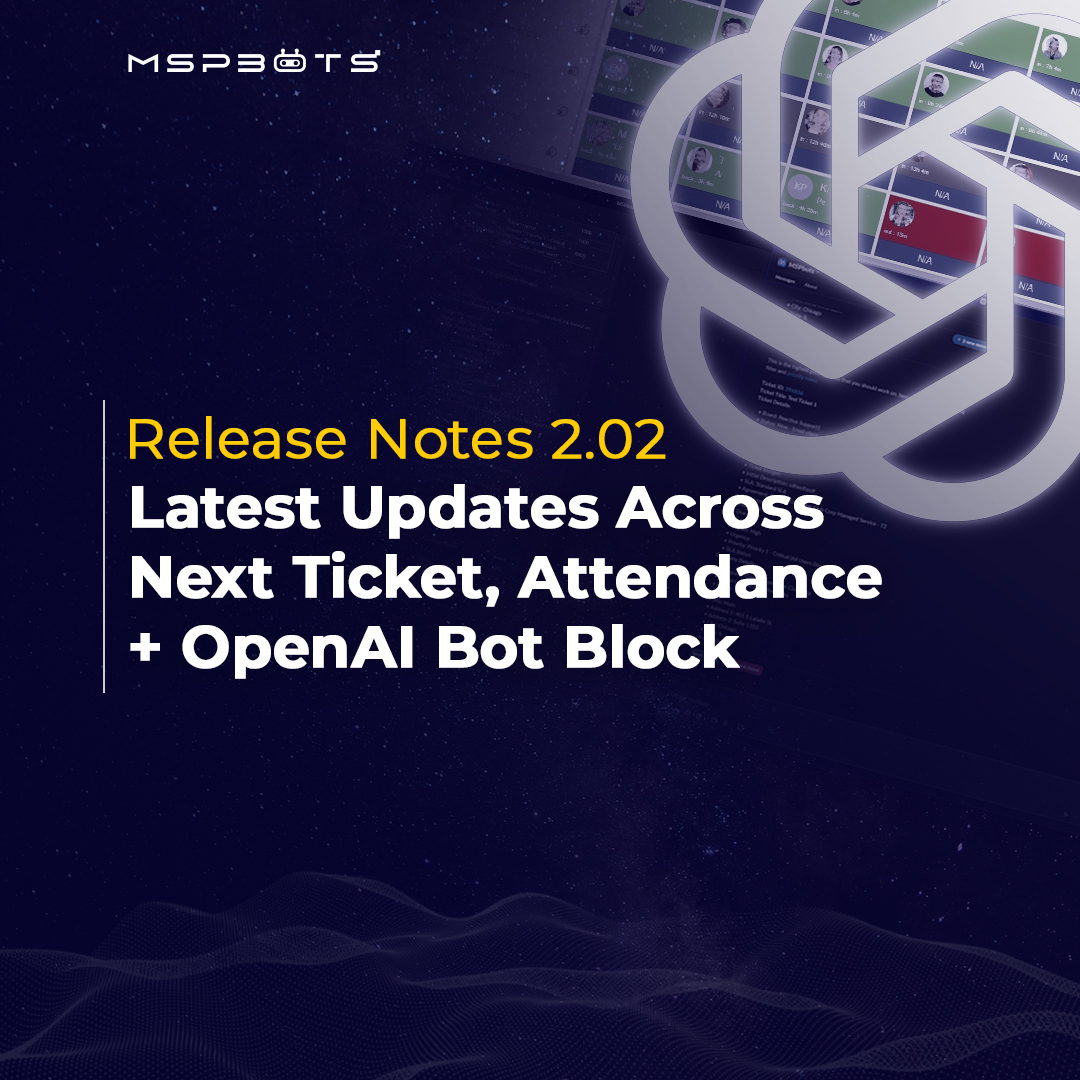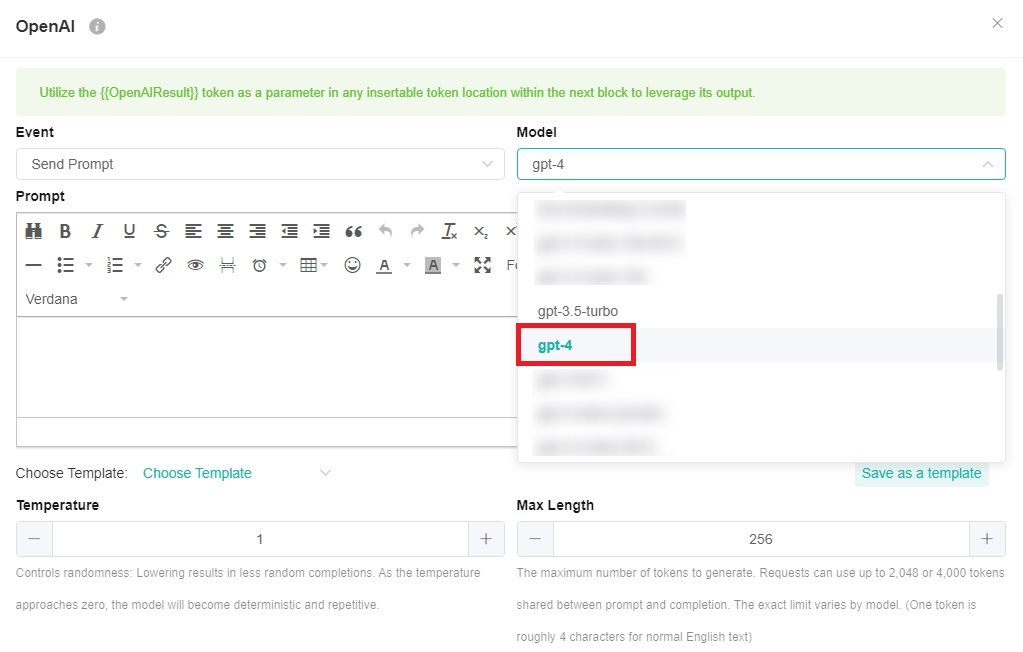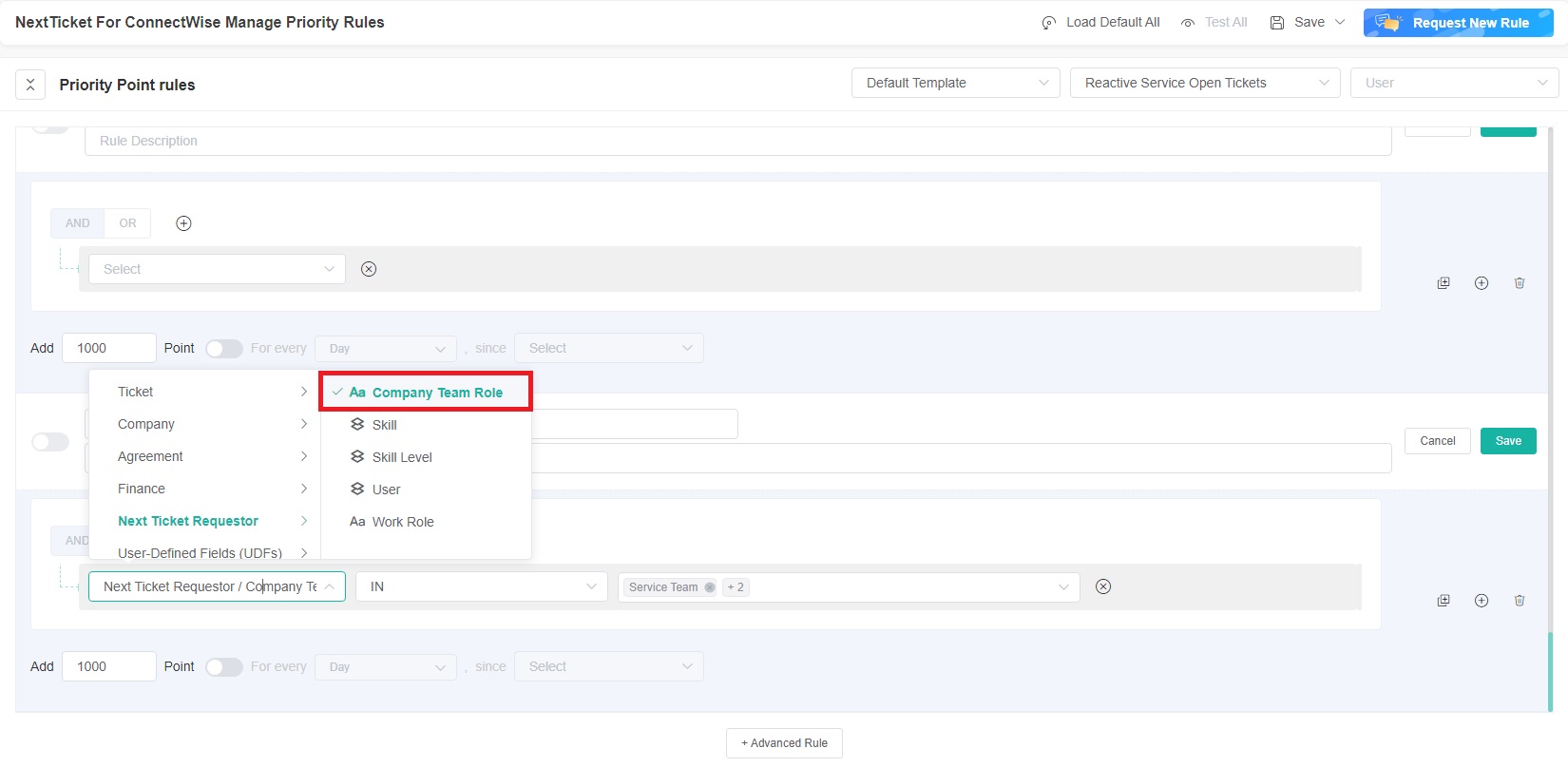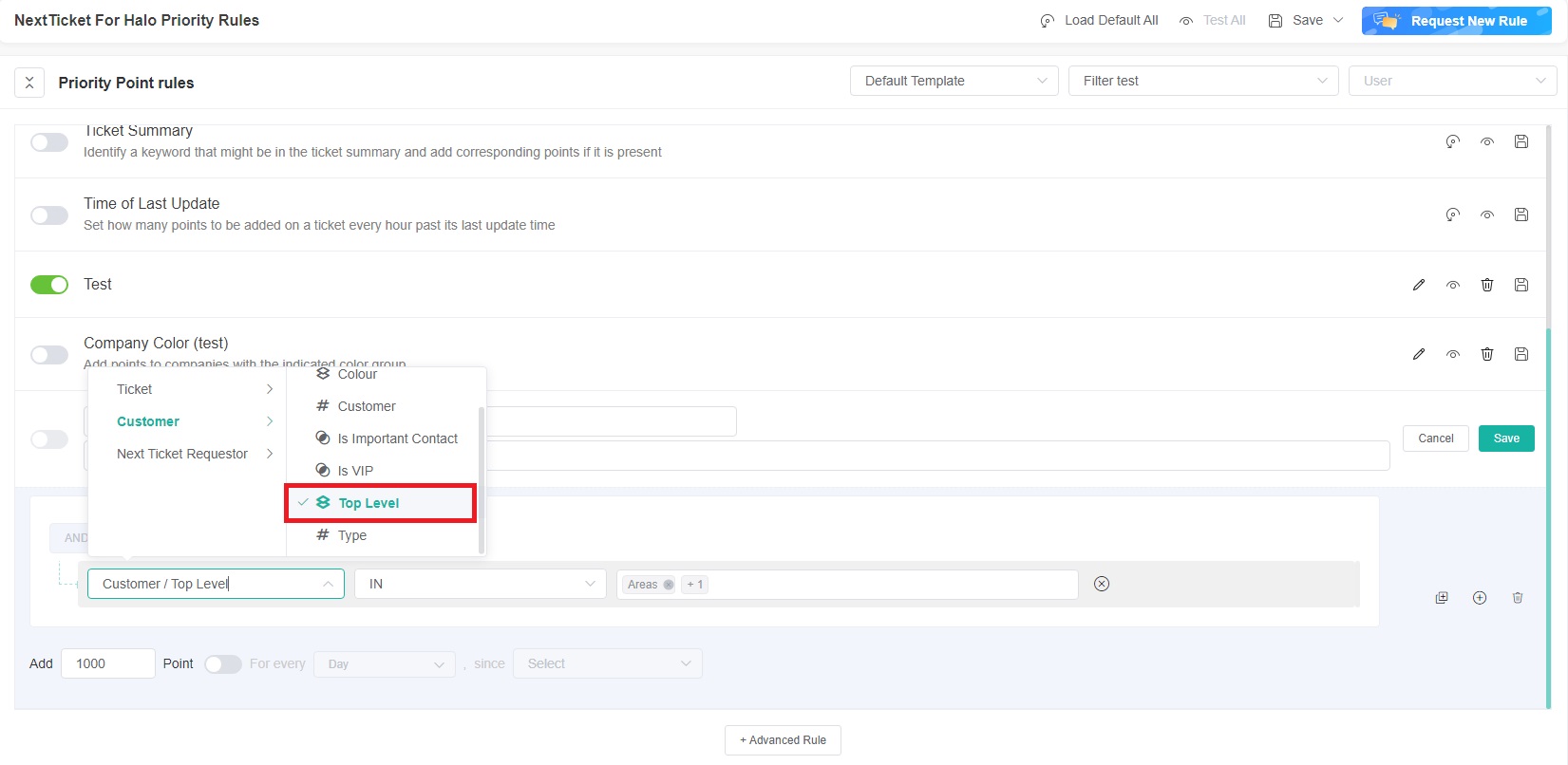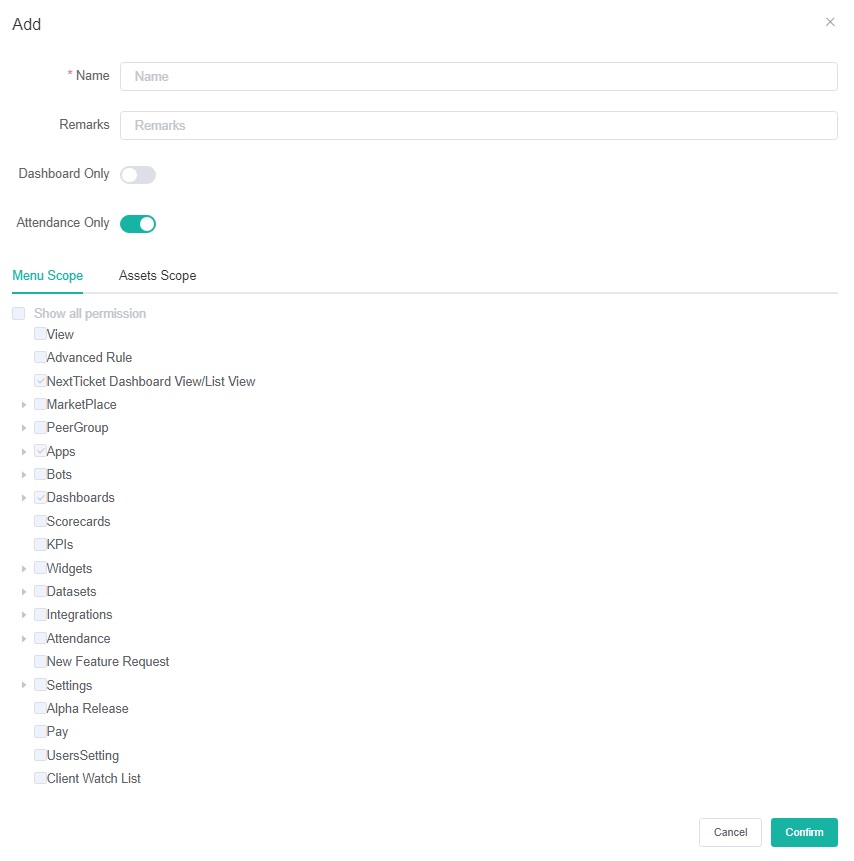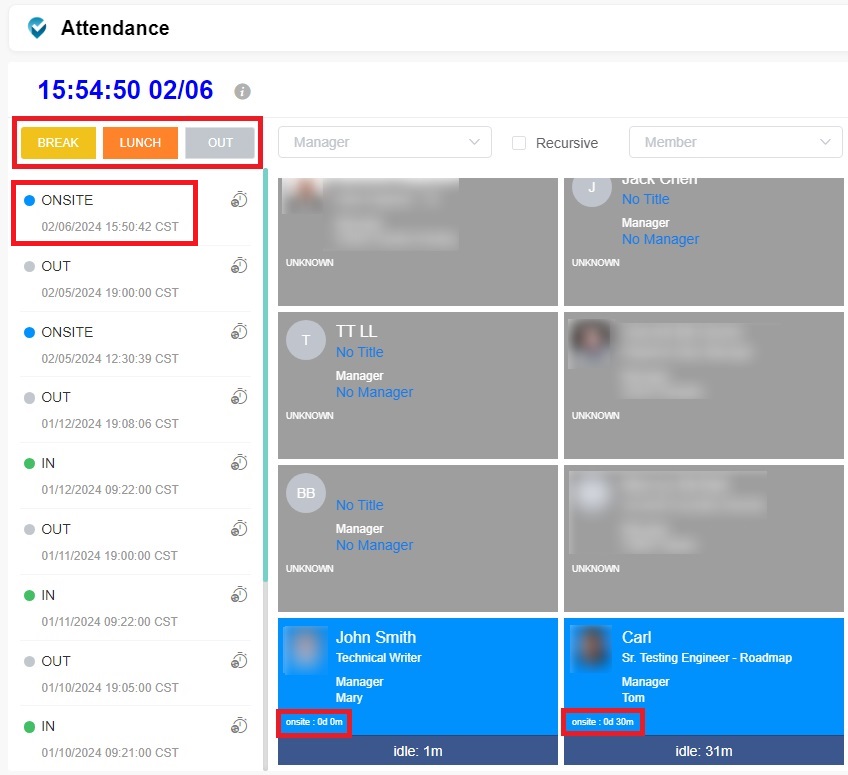Release Notes 2.02
Welcome to MSPbots Release Notes 2.02—a comprehensive update packed with a range of features designed to elevate efficiency, customization, and user satisfaction.
From the introduction of nuanced model selection capabilities for the OpenAI block, to advanced ticket prioritization in Next Ticket, each enhancement in this release has been crafted to offer more control, clarity, and convenience in your daily operations.
If there’s something you wish to see on our platform or have suggestions for future updates, don’t hesitate to reach out.
Together, we can continue to shape a platform that not only meets but anticipates your needs!
Model Selection for OpenAI Bot Block
What’s New?
For users of the Open AI bot block within our bots: you now have the ability to select from available models in your OpenAI integration!
Whether you’re leveraging the advanced capabilities of GPT-4 or sticking with GPT-3.5-turbo, you now have the power to choose the model that best fits your needs.
Where to Find It
This feature is accessible directly within the Open AI bot block settings in Bots.
How It Works
If your OpenAI integration includes GPT-4, you’ll be able to opt for the GPT-4 model to take advantage of its enhanced performance.
For those who previously set up the Open AI bot block with GPT-3.5-turbo, rest assured that this will remain your default setting until you decide to switch.
In cases where we can’t retrieve available GPT model options from your OpenAI integration, or if you haven’t yet connected your OpenAI integration to MSPbots, the model selection feature will be inactive.
Benefits for Users
Providing multiple options enables us to better meet your unique requirements, ensuring that you’re always equipped with the best tools for your tasks.
Next Ticket
“Company Team Role” Field in Next Ticket for ConnectWise Manage
What’s New?
An important addition to the advanced priority rules in Next Ticket for ConnectWise Manage is the “Company Team Role” field! This enhancement refines how you prioritize tickets, offering a more nuanced approach to ticket management.
Where to Find It
The “Company Team Role” field is now available under the “Next Ticket Requestor” category within the advanced priority rules settings of Next Ticket.
How It Works
Within the ConnectWise app, the “Company Team Role” field serves as a dropdown list, pulling its values directly from the ConnectWise application. This integration ensures that the data is current and reflective of your team’s roles.
When configuring advanced priority rules, you can now select from this dropdown to apply specific criteria based on the company team role of the ticket requestor. This allows for a more targeted approach in filtering and prioritizing tickets.
Benefits for Users
Incorporating the “Company Team Role” field offers several advantages:
- Customized Ticket Handling
- Streamlined Operations
- Enhanced Service Quality
“Top Level” Field in Next Ticket for Halo
What’s New?
The addition of a new field to the advanced priority rules in NextTicket for Halo: the “Top Level” field!
Where to Find It
The “Top Level” field is located within the “Customer” category in the advanced priority rules section of NextTicket for Halo.
How It Works
The “Top Level” field is a predefined field within the Halo application, ensuring seamless synchronization and data accuracy.
When setting up advanced priority rules, you now have the option to select from a dropdown list of top levels fetched from Halo. This lets you configure rules tailored to your organization’s priorities and requirements.
By selecting one or more top levels, you can create nuanced rules that help filter and prioritize tickets more effectively, ensuring that high-priority tickets receive the attention they need promptly.
Benefits for Users
Incorporating the “Top Level” field into your ticket prioritization framework offers significant benefits:
- Enhanced Precision
- Improved Efficiency
- Better Resource Management
Attendance Manager
“Attendance Only” Role
What’s New?
We’re thrilled to introduce the “Attendance Only” role. This new role type is designed to streamline how you manage attendance, offering unparalleled flexibility and control over asset scopes within the Attendance Only menu scope.
Where to Find It
Navigate to the Role Management section to create and customize your “Attendance Only” roles.
How It Works
Upon creating an “Attendance Only” role and activating the toggle, the menu scope is set to “Attendance Only” by default and is locked from further changes.
The asset scope automatically includes assets relevant to attendance. You have the freedom to adjust this scope to fit your actual needs.
The “Attendance Only” switch operates alongside the “Dashboard Only” switch, with the important note that these two are mutually exclusive. This means you can opt for one but not at the same time. While you can toggle these options when setting up a new role, adjustments are not available for existing roles.
Benefits for Users
The “Attendance Only” role is a significant step forward in managing user access and permissions. Users access only the attendance information pertinent to their roles, enhancing both security and operational efficiency.
“ONSITE” as a Work Attendance Status
What’s New?
Here’s an update to our attendance tracking system: the “ONSITE” status. Recognizing the importance of accurate work attendance tracking, we now include “ONSITE” as a working status, like being “in”. This ensures that time spent working on-site is accurately counted towards your working hours, refining the calculation of utilization rates.
Where to Find It
This update is found in Teams messages, the Attendance board buttons, and utilization rate calculations. Anywhere attendance is tracked or referenced, “ONSITE” is now recognized as a valid and important working status.
How It Works
Once you mark yourself as “ONSITE” in the Attendance app, this status is reflected across the platform, ensuring your team is aware of your location and working status.
The “ONSITE” status impacts your personal card in the Attendance app, displaying both status and duration to provide a comprehensive view of your working day to colleagues.
To maintain accuracy and prevent misclassification, switching from “ONSITE” status directly allows only transitions to “lunch”, “break”, or “out” statuses, safeguarding against accidental or incorrect status updates.
Benefits for Users
Incorporating “ONSITE” as a distinct work attendance status ensures more precise utilization rate calculations, reduces errors, and simplifies attendance tracking.
As we wrap up an exciting overview of MSPbots Release Notes 2.02, we hope you’re as enthusiastic about these updates as we are. We invite you to dive deeper into the capabilities of our platform.
If you’re interested in exploring these features further or have specific questions, don’t hesitate to take the next step.
Submit your information for a personalized follow-up through the form at the bottom of our website. Our dedicated team is eager to provide you with all the details you need to make an informed decision about how MSPbots can transform your business operations.