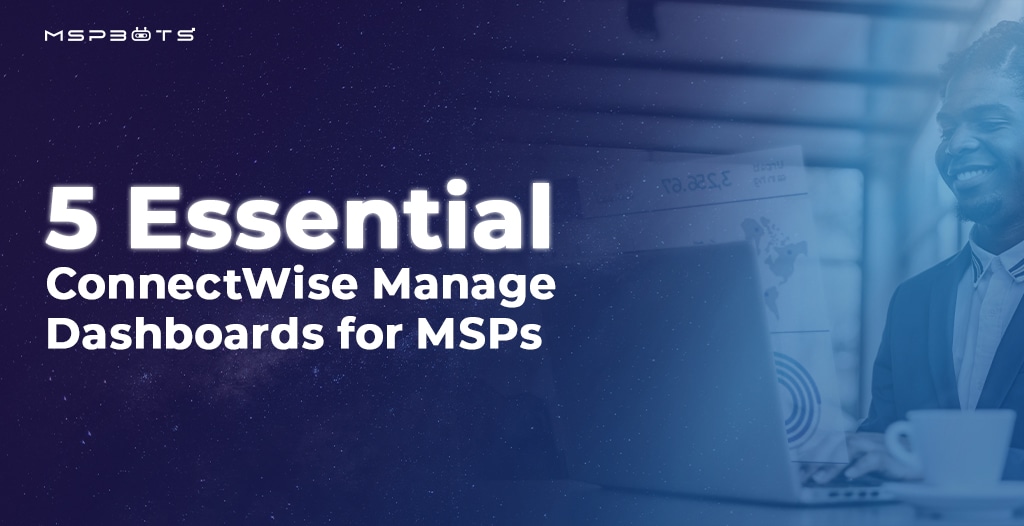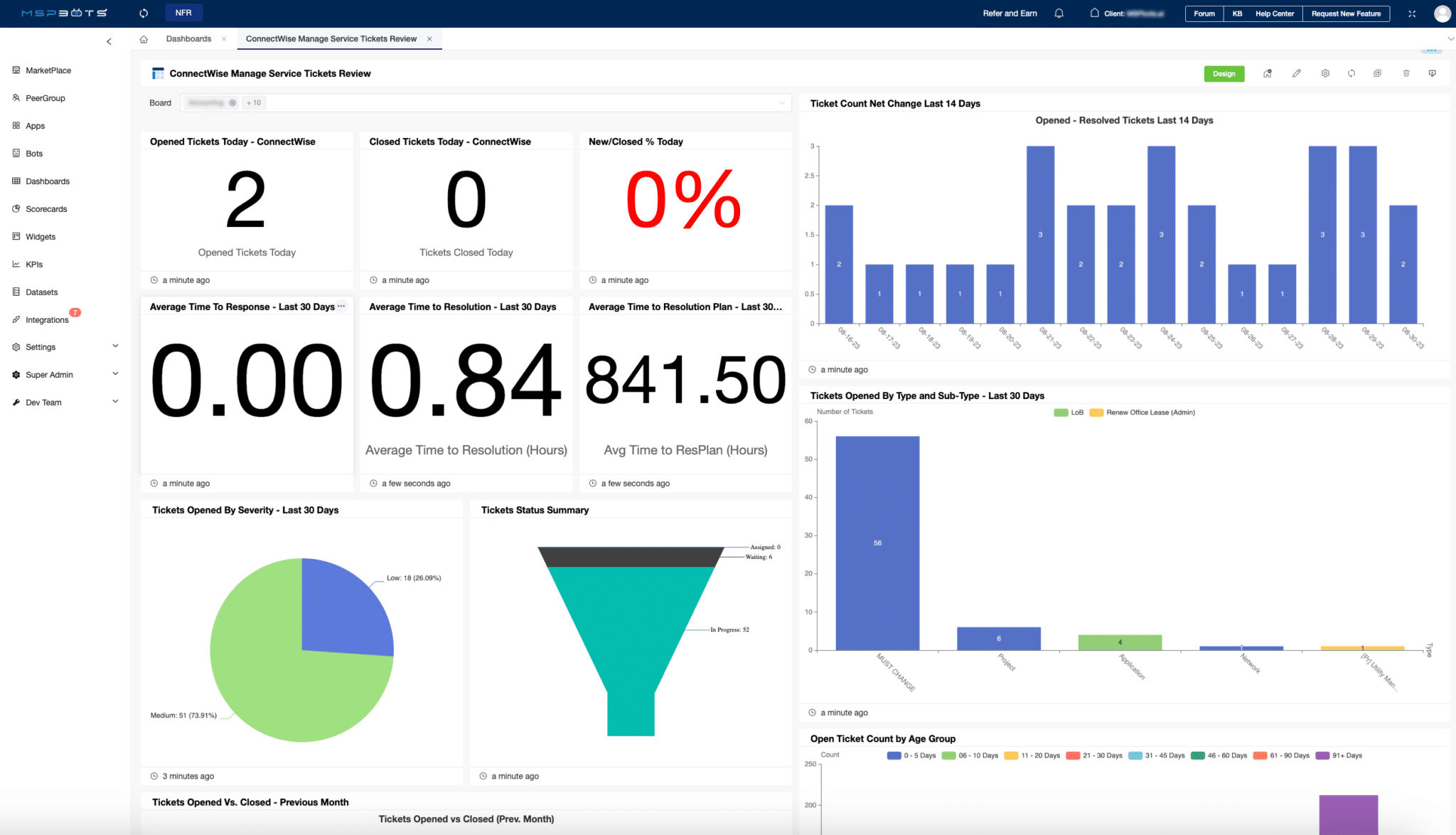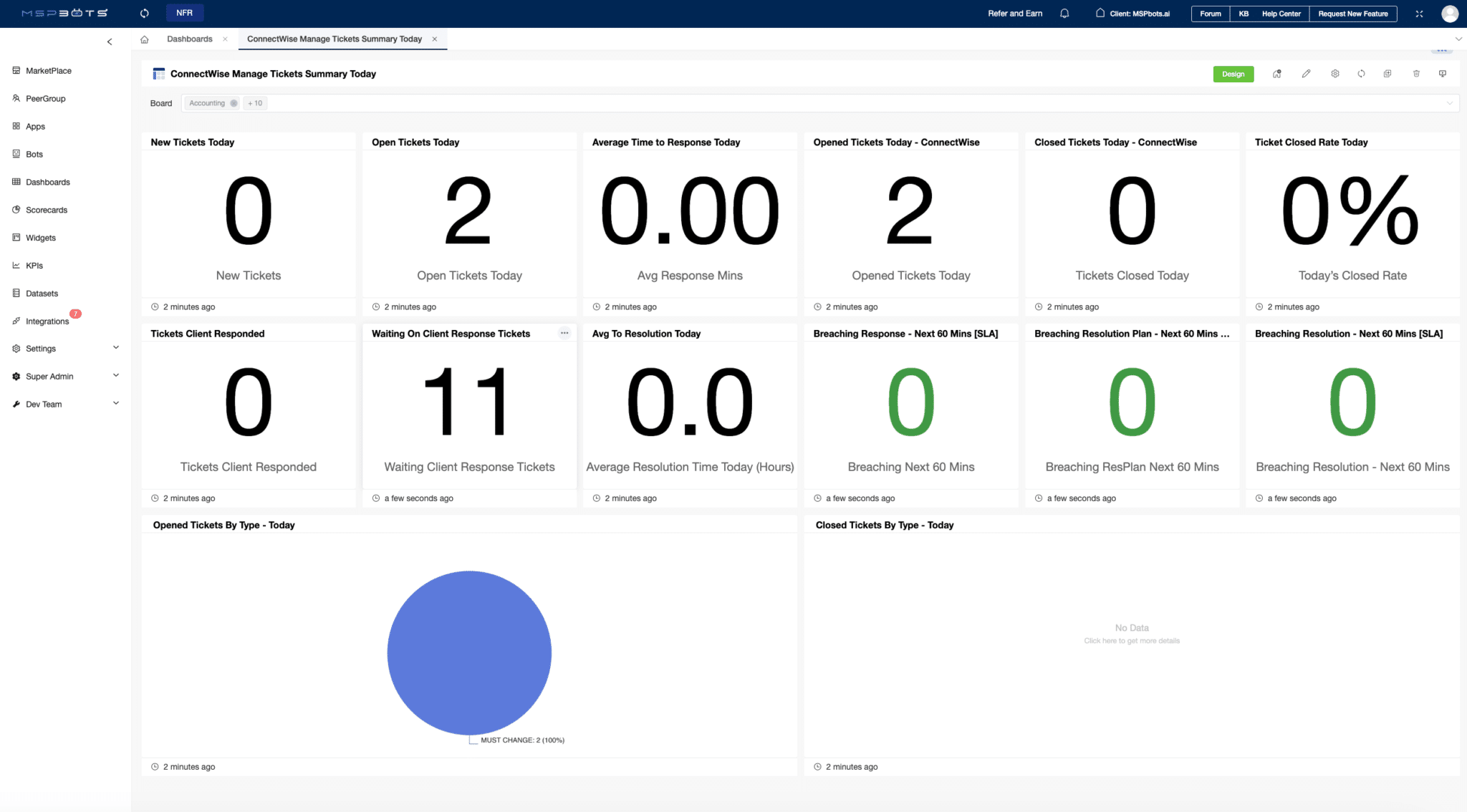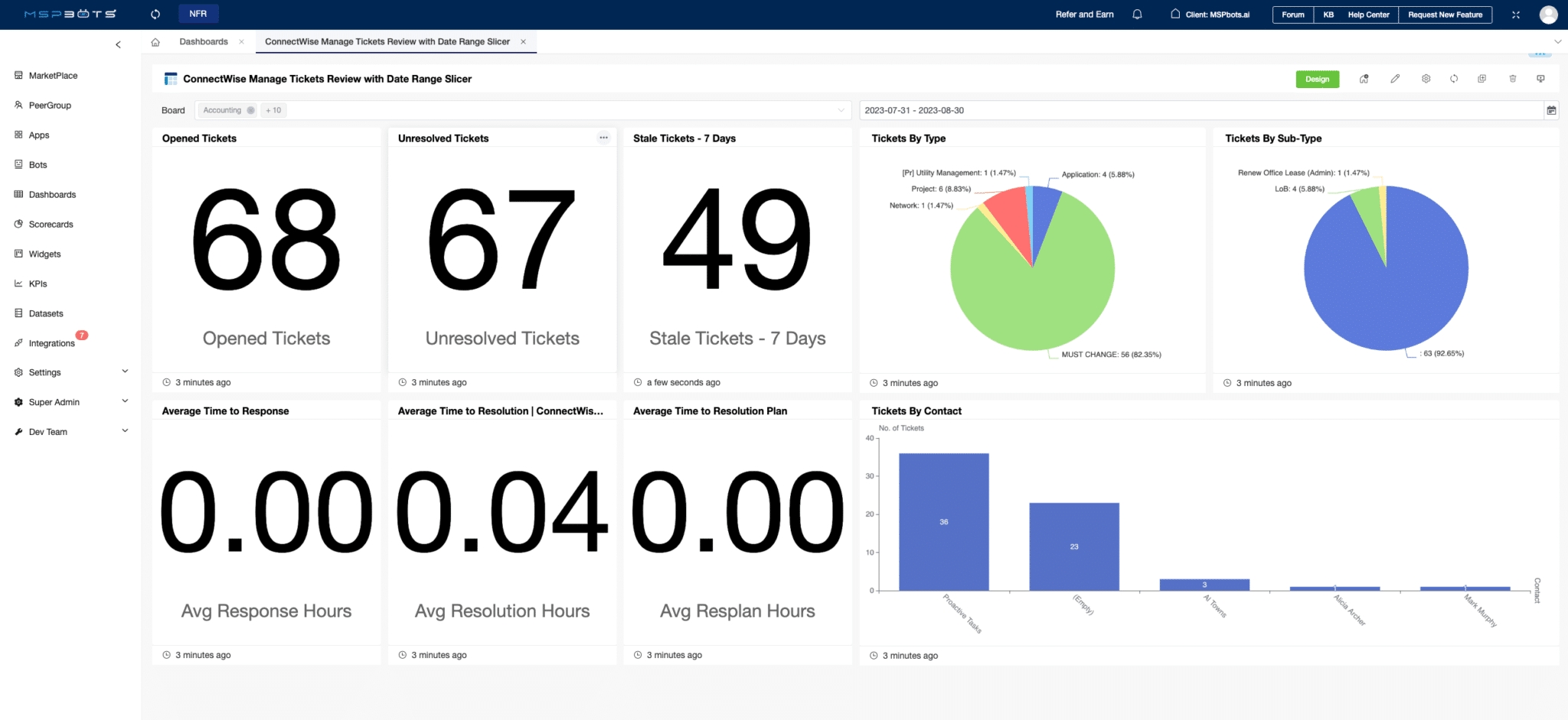5 Essential ConnectWise Manage Dashboards for MSPs
As an MSP owner, you know the struggle of peering into a murky ticket queue, tracking progress and pinpointing problems.
This lack of clarity can lead to inefficiencies that affect both client satisfaction and your bottom line.
MSPbots’ ConnectWise Manage dashboards are tailored for you! Offering a transparent, data-driven view into ticket management. Here are five that will ensure you’re always on top of every issue, serving clients efficiently and effectively:
5 MSPbots ConnectWise Manage Dashboards
(1) ConnectWise Manage Tickets By Priority
Clear insight into ticket priorities is crucial, and that’s exactly what ConnectWise Manage Tickets By Priority dashboard offers.
The dashboard’s widgets, such as Breached Resolution (SLA), highlight tickets that have missed their set resolution times. Past Due Schedules identifies overdue tasks, ensuring no issue is missed. % Met Resolution This Week allows MSPs to gauge their weekly efficiency, while Tickets Breached Resolution SLA provides a list of tickets that missed their SLA. The List of Unacknowledged Schedules Today offers real-time insights into today’s yet-to-be-acknowledged schedules.
The Tickets By Priority dashboard is instrumental in pinpointing areas of the business generating a high volume of priority tickets. By recognizing these areas, you can allocate resources strategically, simplifying and optimizing your service delivery and client relations.
(2) ConnectWise Manage Service Tickets Review
The ConnectWise Manage Service Tickets Review dashboard provides comprehensive ticket insights.
Key widgets like Opened Tickets Today, Closed Ticket Today, and New/Closed % Today offer a real-time pulse of daily operations. The dashboards showcase Average Time to Response – Last 30 Days, ensuring MSPs have a clear understanding of their responsiveness. Moreover, the Tickets Opened By Severity – Last 30 Days and Tickets Opened By Type and Sub Type – Last 30 Days widgets provide a granular view of ticket categorization, allowing for strategic prioritization.
Utilize this data-rich dashboard to prioritize tickets based on their urgency and importance, ensuring visibility into critical tickets. By doing so, you strengthen your position to streamline workflows.
(3) ConnectWise Manage Tickets Summary Today
The ConnectWise Manage Tickets Summary Today dashboard is an essential tool for providing a snapshot of daily operations.
With widgets like New Tickets Today, Open Tickets Today, and Average Time to Response Today, they provide immediate insights into the day’s ticket influx and the team’s response efficiency. The Ticket Closed Rate Today and specific ticket categorizations like Opened Tickets By Type – Today and Closed Tickets By Type – Today, MSPs gain a clear picture of the day’s accomplishments and challenges.
Beyond just tracking, this dashboard is pivotal in identifying potential bottlenecks, enabling MSPs to resolve issues before they escalate.
(4) ConnectWise Manage Tickets Review with Date Range Slicer
If you’re looking for a clear understanding of ticketing trends over specific periods, the ConnectWise Manage Tickets Review with Date Range Slicer is an ideal tool.
Displaying a comprehensive view of Opened Tickets, Unresolved Tickets, and Stale Tickets – 7 Days, the dashboard provides a detailed picture of ticket status. Further granularity is provided with Tickets By Type, Tickets By Sub-Type, and Tickets By Contact. The inclusion of Average Time to Response, Average Time to Resolution, and Average Time to Resolution Plan metrics ensures that MSPs are always cognizant of their efficiency and areas of potential improvement.
The added versatility of a board name and date range slicer empowers users to pinpoint trends over custom periods. By leveraging insights from this dashboard, you can enhance forecasting, strategic planning, and continuously evolve to meet and exceed service expectations.
(5) ConnectWise Late Time Entry Report – Team
Accuracy and timeliness in ticket entry are crucial for efficient operations, the ConnectWise Late Time Entry Report – Team dashboard aids in this regard. The dashboard lays out a comprehensive ranking table, showcasing teams based on their late-time entries.
Widgets like Average Late Time Entry Duration (In Hours) Per Team provide insights into the extent of the delays, while the Late Time Entry Team Monthly Improvement and Late Time Entry Team Weekly Improvement offer a view of progress and areas of improvement.
By deploying this dashboard, pinpointing problem areas in the ticket entry process is simple. Leveraging these insights enables you to take decisive actions to refine processes and procedures.
Staying ahead requires having the right tools at your disposal. Our ConnectWise Manage dashboards provide insights, from ticket prioritization to team efficiency. They’re designed not just to show you data, but also to illuminate actionable insights that can transform your operations.
See these dashboards in action and witness the transformative impact they can have on your MSP operations.
Book a demo with us today and experience firsthand the power and clarity these dashboards bring. If you’re ready to elevate your business intelligence and process automation, sign up now!