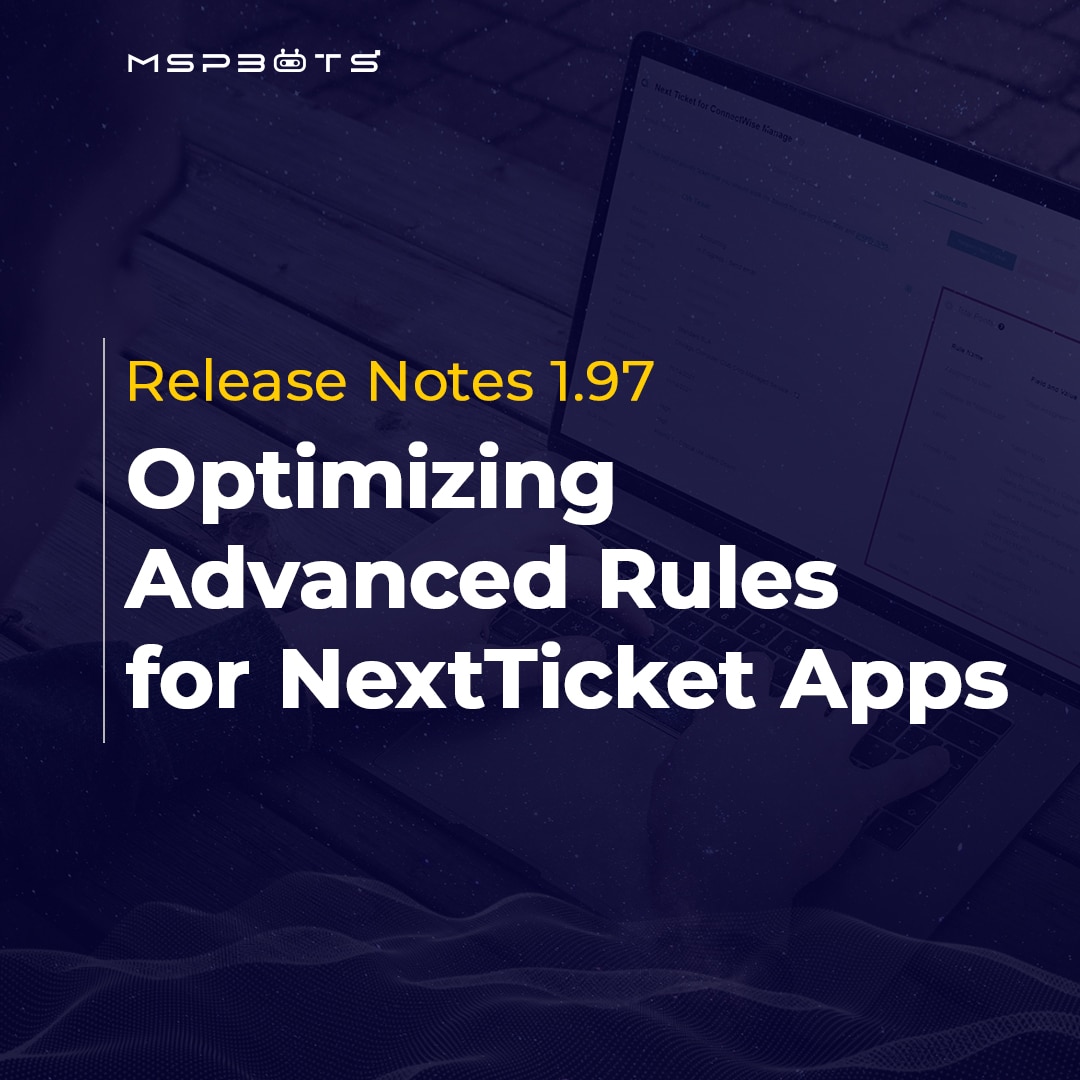Release Notes 1.97
Welcome to MSPbots Release Notes 1.97! We’re excited to share our newest updates, all designed to make your work smoother and simpler.
At MSPbots, we’re always looking for ways to improve, adding features that help you manage your tasks more efficiently. In this latest release, we discuss new tools that make it easier to see what’s important and handle your work faster.
So, let’s dive in and explore what’s new in version 1.97. We’re here to help you get things done better and quicker!
Next Ticket Enhancements
In Next Ticket for ConnectWise Manage, AutoTask, and Halo, the advanced priority rules have been revamped. Here’s what’s new:
Introduction of the Variable DDL Structure
The advanced priority rules in Next Ticket introduces a newly improved display structure, incorporating a variable Data Definition Language (DDL) structure. This upgrade is designed to enhance the clarity and usability of the advanced rules interface.
This new structure includes a range of parent order variables like Ticket, Company, Customer, Agreement, Finance, Next Ticket Requestor, and User-Defined Fields (UDFs). With this diverse range of variables, you can tailor the ticket management process more precisely to your organizational needs.
Now, you can easily select and visualize the fields relevant to your tickets with the categorized conditional field table!
Selecting Time and Date Fields from Field List
Here’s another new feature that adds flexibility and precision to your ticket management process:
You now have the ability to select time and/or date from the field list within the advanced priority rules.
With these new options, you can configure variables such as Time Variate or Data Variate. This means you can tailor the rules to align with specific time-based or date-based conditions, offering a more dynamic approach to ticket management.
This feature also enables you to customize rules for periodically increasing points for tickets. Whether it’s based on certain time intervals or specific dates, you now have the power to set rules that suit the unique needs and rhythms of your operations.
Next Ticket Integration-Specific Updates
Next Ticket for ConnectWise Manage
The advanced rule field list now includes the Assignee’s_Attendance_Status condition field. This new feature enables modifying ticket priorities by considering the availability or presence of the ticket’s assignee, adding a significant layer of flexibility and responsiveness to ticket handling.
In addition, Next Ticket for ConnectWise Manage features a new Start Date. This field represents the start date of the Last Time Entry and Ticket Status, offering an additional layer of detail in your ticket management system.
This field is particularly useful for tracking the progress and urgency of tickets based on their initiation or change in status. Gain greater flexibility and precision in how you manage and prioritize tickets!
Next Ticket for Halo
Similarly, Next Ticket for Halo has been upgraded to include the assignee’s_attendance_status condition field in its advanced rule set. This integration allows for a nuanced approach to ticket prioritization, factoring in the attendance status of the individual assigned to the ticket.
The advanced rule in Next Ticket for Autotask already includes the Attendance Status condition field.
Add Next Ticket Points Detail in Next Ticket Bot Message
This next update is all about boosting ticket prioritization from your messaging platforms like Teams or Slack. Here’s what you can expect:
- Detailed Point Breakdown in Bot Messages: When the Next Ticket bot sends you a message on Teams or Slack, it now includes a detailed breakdown of the points for the highest priority tickets. This breakdown lists the rules contributing to these points, along with the corresponding fields and values.
- Point Details in Next Ticket: In addition to the bot messages, you’ll also see detailed point information for the tickets. This includes the total points of the highest priority ticket, as well as the specific rules, fields, and values contributing to these points.
This feature is a game-changer because it allows you to understand and evaluate the importance of your tickets without the need to log into the Next Ticket web application. You get all the essential information right in your messaging app!
Take Your Efficiency to the Next Level
That wraps up our tour of the exciting new features in MSPbots Release Notes 1.97. With these updates, we’re confident that your daily tasks will become more manageable, so you can focus on what really matters in your business.
But why just read about it? Experience the difference yourself! If you’re ready to see how these updates can transform your workflow, we invite you to sign up or book a demo today. Discover firsthand how MSPbots can streamline your operations and elevate your efficiency.